Let's learn how to create this awesome design! See the demo here!
To begin with, add an HTML element and copy the code
Insert the HTML element anywhere in the page, preferably close to the tab element. Then, add this code to the HTML element.
<script> /* Please login to get the code * The code will be for the Make An Awesome Moving Background For Your Tabs Titles tutorial * Found at this URL https://element.how/moving-background-elementor-tabs-titles/ */ </script>
Then, add the class 'hoverswitchere' to the Elementor tab element
Add the class 'hoverswitchere' to the tab element.
Now, adjust the code
Watch the video to learn how to adjust the code to make the design fit your particular scenario! A few very important informations are in the video, watch it carefully!
Finally, enjoy your awesome background changing tab element!
Let me know if everything works for you!
If you want everything to be even easier, the version in the template takes care of everything automatically! You add a new tab? No problems, everything calculates itself automatically!
Elementor Sleek Moving Background Tab Titles Template
This download gets you the following template :
Elementor Dual Sleek Moving Background Tab Titles Template
Elementor Multiple Sleek Moving Background Tab Titles Template
Related tutorial : Elementor Sleek Moving Background Tab Titles

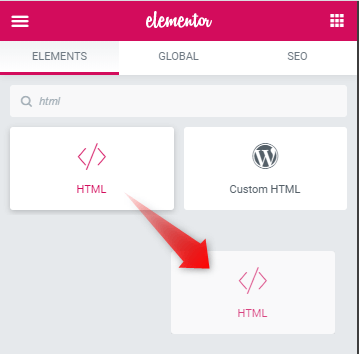
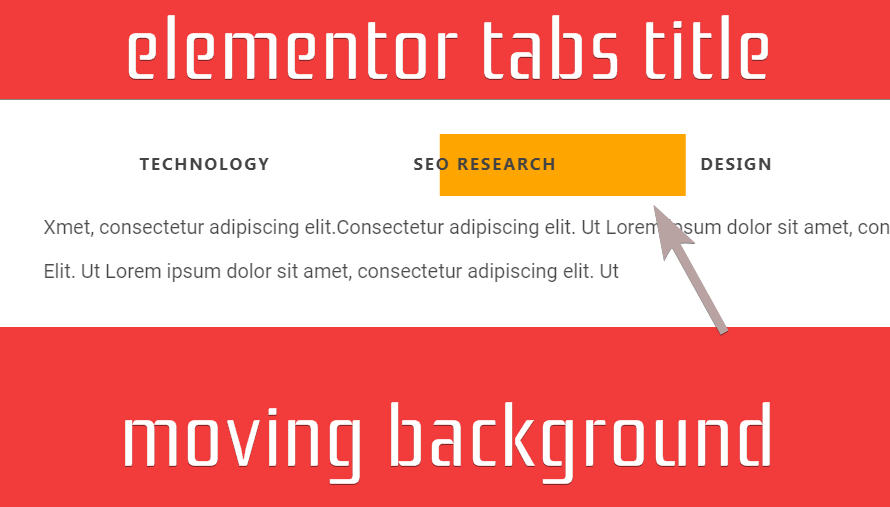
4 Responses
Hello there! Very cool tutorial. I have a question for this topic. Is it possible to make the tabs move with a certain period of time themselves?
Yes this is possible... however out of the scope of the article. Look up jQuery, or asks someone to code this for you!
Hello, I added this to my site and everything works wonderfully! However, is it possible to change the width of the background color depending on which tab is being hovered?
Hey Casey! Unfortunately, this is not easily achievable. It could be coded in, but it is more complex than what I wanted to share in the article...