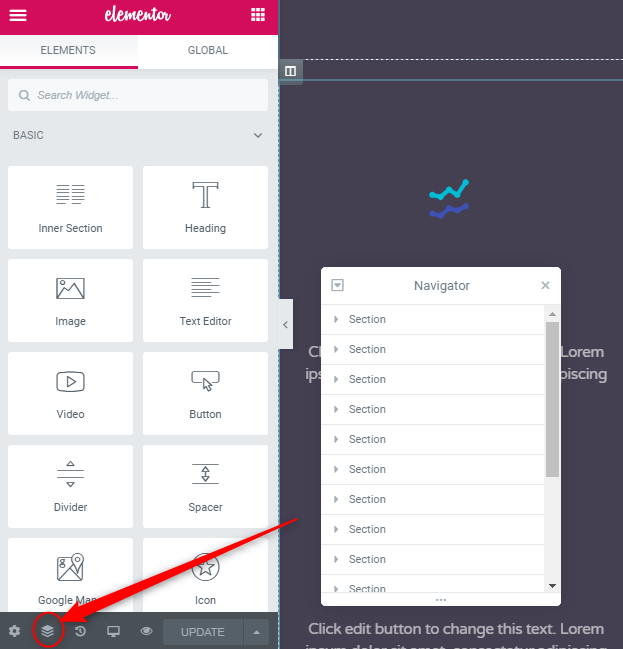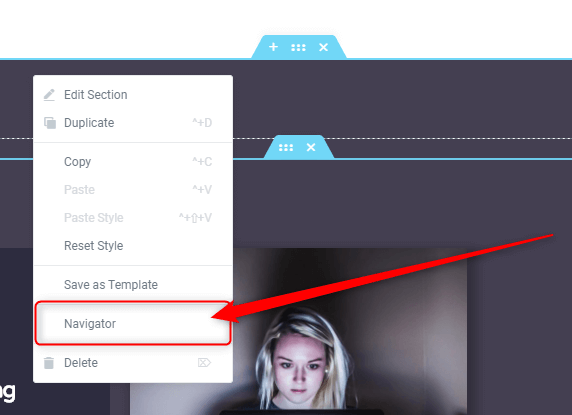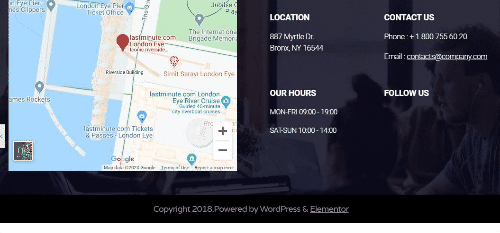In this tutorial, we are going to show how you can move sections easily from one section to another. There are several ways to move sections from one to another. We have described these steps to make things easy to understand. Learn these two methods along with the screenshots.
Method 1. Moving Elementor Section by Using the Navigator option
It is very simple to move sections.
Step 1: Go to the page where you want to move sections.
Step 2: Find the navigator option from the bottom of the Elementor editing window.
Now click on the Navigator option and a window (which is contained all the sections you have) will be opened over the page you are currently editing.
Now you got all the sections that you have on the page.
Step 3: Now Drag the section that you want to move (by clicking left into your mouse) and hold it.
Step 4: And then Drop it anywhere you want.
Or if you don't want to click on the navigator option from the bottom section. That's fine! You can right-click on the element that you want to move. Now click on the Navigator option and then the section window will be opened.
Method 2. Moving Elementor Section By Using the Section Handle
With the section handle, it is also easy to move sections from another to another.
Step 1: Left-click on your mouse and hold it.
Step 2: Drag it to the new location where you want to move.
Now you can easily choose the right place when the blue screen appears.
Conclusion
We explained all the steps to make you understand. So you must say that moving section in elementor is easier than you think.