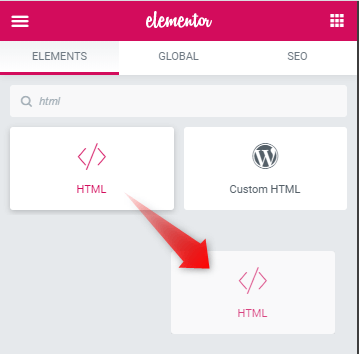In this article, we will learn how to add a great zoom on the products listings from JetWooBuilder. That's what we will implement:
You might be wondering what is JetWooBuilder exactly?
JetWooBuilder is an add-on that offers a variety of elements to help you customize your ecommerce website. You get beautiful, customisable layout options for your single product and products listings templates.
It is a great fit for many WooCommerce website, mostly when combined with JetSmartFilters!
JetWooBuilder offers the following features:
- Product categories grid or carousel
- Products listings grid, carousel or list
- Fully customizable single product layouts
- A variety of user friendly elements that are easy to use, even for beginners.
- Highly customisable with no coding requirements
- Good customer support to sort your glitches.
- Perfect integration with WooCommerce websites on Elementor.
You can give your website a JetWooBuilder upgrade and enjoy these features for as low as $19 per year.
To begin with, insert an HTML element
In the same page, post archive or product archive as your JetWooCommerce product grid element. It can be anywhere on the page.
Then, copy paste the code below in the HTML element
<script> /* Please login to get the code * The code will be for the Awesome Zoom For Your JetWooBuilder Product Listings tutorial * Found at this URL https://element.how/zoom-jetwoobuilder-product-listings/ */ </script>
Finally, enjoy your new Awesome new Product Grid Zoom!
Let me know if you need any help!