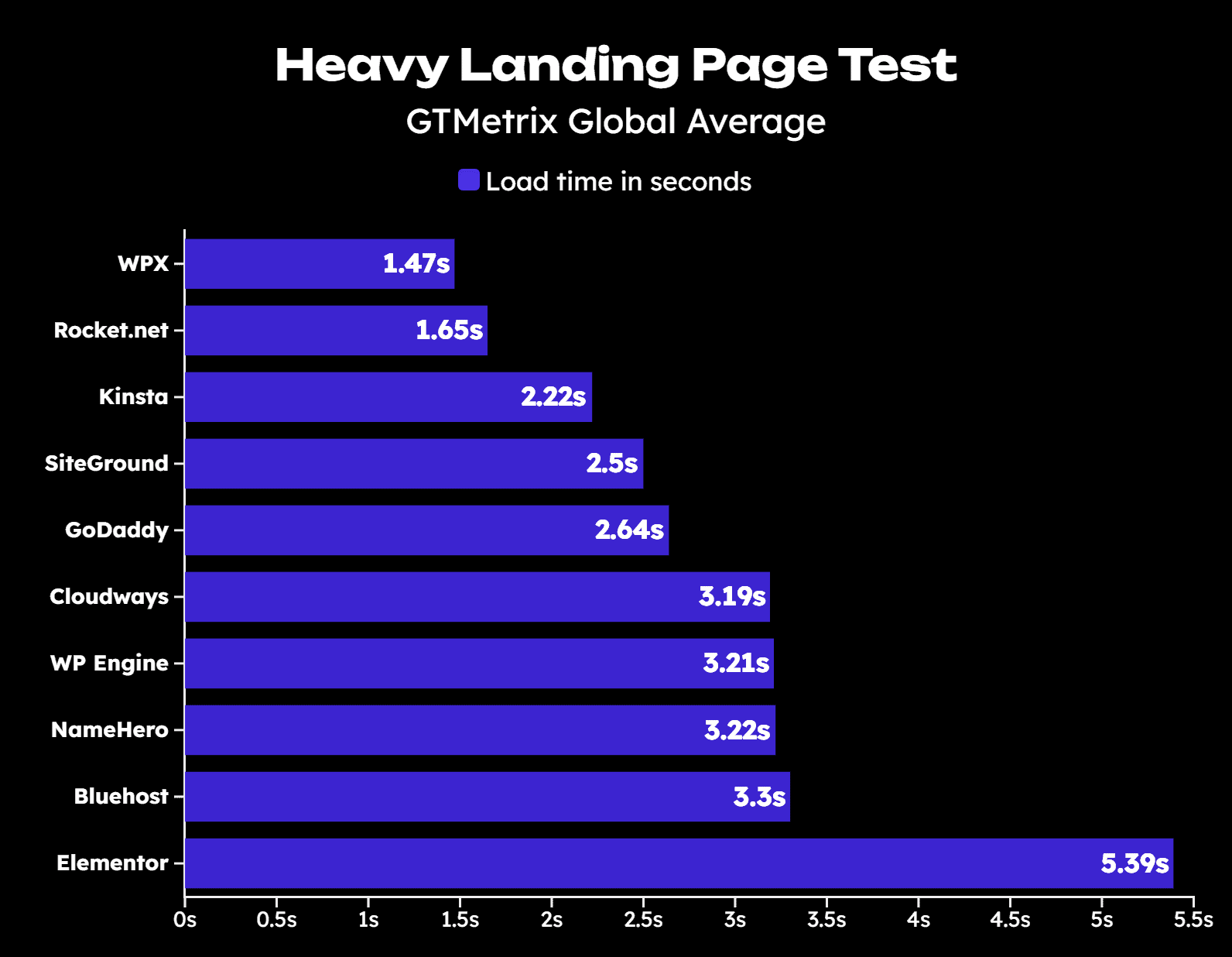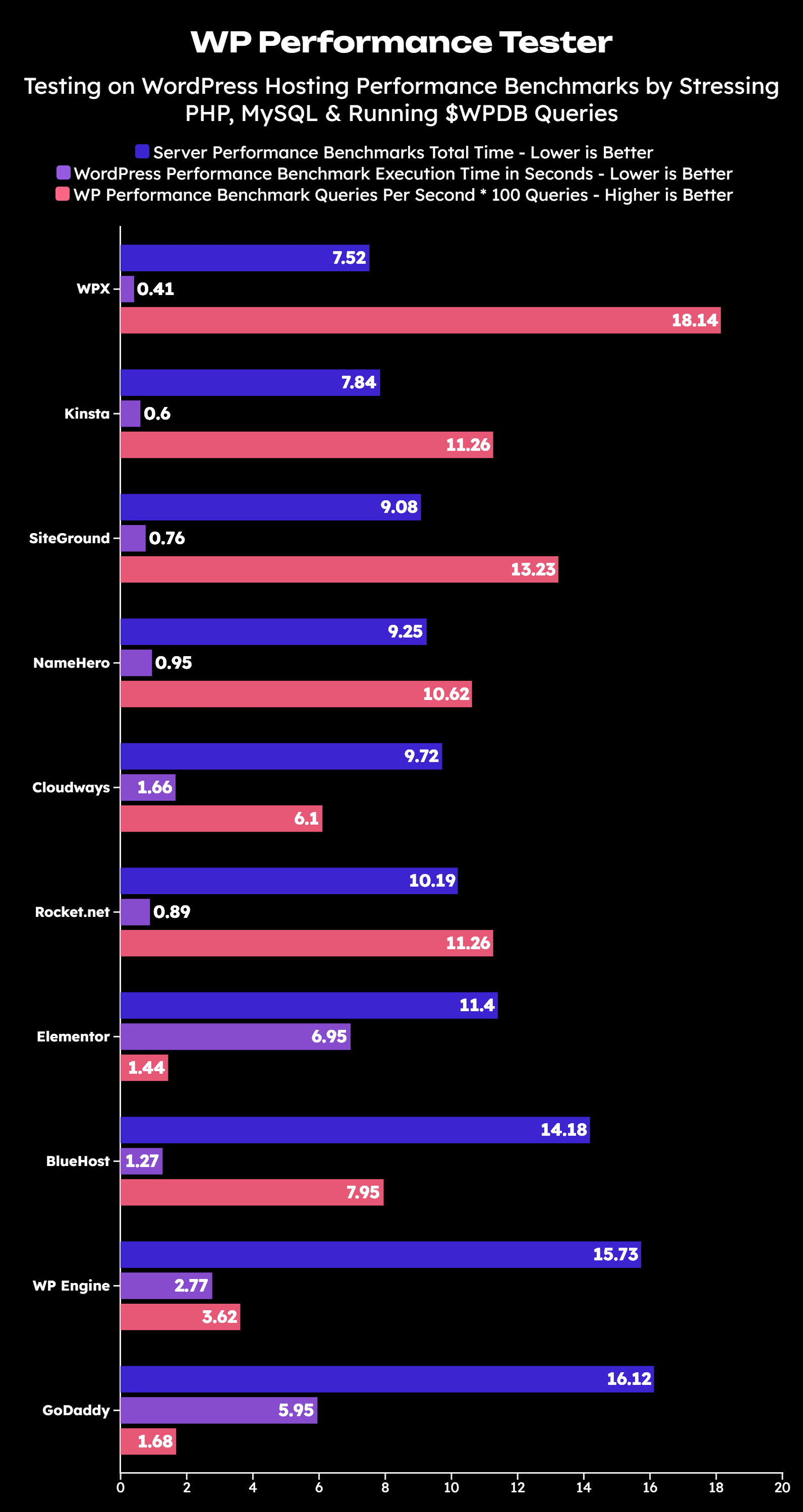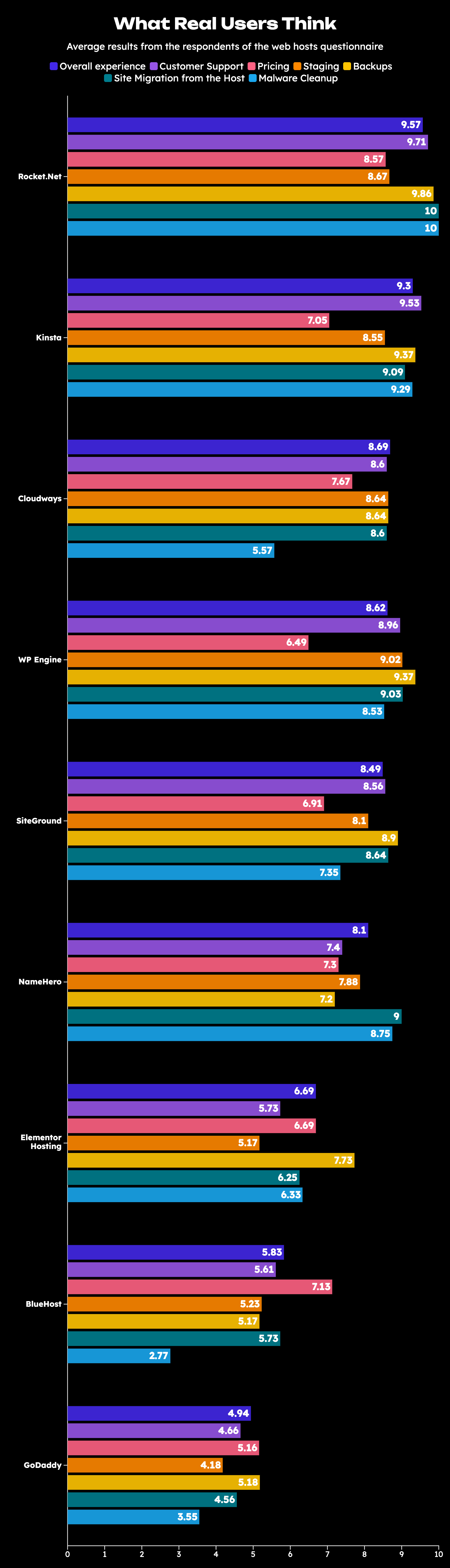Introduction
For quite a significant number of users, choosing a host for an online application is as simple as opening a listicle and picking one of the top-rated hosts. For this clique of users, you can only hear about them when something goes terribly wrong, resulting in an inexplicably slow website or total inaccessibility. However, if everything is working fine and the website loads in about 3.5 seconds, the finer performance details don't really matter to them.
In this review, we focus on that person who wants to make a choice between WPX and SiteGround and is keen on knowing the details that make one better than the other. We seek to answer some fundamental questions about these two hosts to help you make an informed decision.
Let's get it all started with an overview of each.
WPX Overview
In 2013, Terry Kyle took a bold step to start WPX. He did so with the focus of revolutionizing the world of managed WordPress hosting. Although it's not the kind of host that boasts millions of clients, its growth cannot be dismissed. The company currently hosts more than 60,000 domains and counting, and it's got a reputation for speed and excellent customer support. WPX enjoys enormous decision-making freedom. And why? Terry and Georgi Petrov still enjoy 100% ownership.
What does that mean? WPX has the leeway to make some far-reaching business decisions at the snap of a finger without the bottlenecks other hosts with wider ownership have to go through.
SiteGround Overview
SiteGround has been around for close to 2 decades. Over the years, the company has managed to build a solid and massive customer base. It currently hosts close to 3 million domains and offers several online business solutions, including shared and dedicated hosting, domain registration, and more. They categorize their hosting into web hosting, WordPress hosting, and WooCommerce hosting, with each category further broken down into packages.
With the overview now behind us, let's see what WPX and SiteGround have in store for you.
Performance
When you build an online application and you're ready to go live, you must get hosting. And when it comes to considering the features of that host, performance has to be a priority. You need a host that will feed the web content to your website visitors faster and in the intended design.
Therefore, as you set out to purchase hosting, take your time to consider all essential features.
We knew that not everyone has the privilege to purchase a hosting service and try it before making a decision to either stick with it or not. In our current comparison, for example, you may be faced with a choice between WPX and SiteGround, but may not have the money to purchase hosting from both companies to run your tests before choosing one.
We took the initiative to buy hosting from both service providers and ran performance tests on both using GTMetrix.
What did we find out? Check out the graphic below.
Simple as it looks, the above graphic is a product of 280 tests. To come up with it, we purchased hosting from each of the hosts, imported the same website in all of them, and ran GTMetrix tests on each, targeting 7 locations. For every location and host, we ran the test 4 times, although we only used the last three to calculate the global average load speed. We ran the test using a particular page, which is a heavy landing page with many images.
As is evident, WPX's performance was much better than SiteGround's. WPX's load speed was the best, beating all the 10 hosts we tested. The page loaded in 1.47 seconds, while SiteGround loaded the same page in 2.5 seconds. That's more than a second difference. If you check out our Best WordPress Hosting article in the introduction section, you get to understand the impact of a website becoming just 1 second faster.
In the test, the second-best performer was Rocket.net, with 1.65 seconds, a performance that's not very far from that of WPX. Based on how thorough our test was, you can be assured that for Rocket.net to have made it to position 2, its performance is solid across different global locations.
Why is Everyone Talking About Performance?
Performance refers to the speed, reliability, and efficiency of a server in delivering website content to users, impacting user experience and site functionality. As you can see, from the immediate former sentence, speed must be considered before declaring a host a performer. Consequently, anyone who wants to choose between WPX and SiteGround must probe the performance of the two to establish which one is faster.
We did that for you and the result is the graphic below.
Just like in our heavy landing page test, WPX once again outshined the rest, beating all the hosts in all three segments. This test is very important because the WP Performance Tester gives the performance of the actual hosting server.
SiteGround came in 3rd on the list, posting server performance benchmarks total time of 9.08 against WPX's 7.52. It also trailed WPX in WordPress performance benchmark execution time in seconds, posting 0.76 seconds compared to the 0.41 seconds posted by WPX. In terms of queries per second, it again failed to beat WPX, managing 1323 $wpdb queries, coming shy of WPX's 1814.
No doubt, WPX distinctively outperformed SiteGround here.
There is more you can get from our 10 Greatest WordPress Hosts article, where we also talk about the tool we used to conduct the test and why.
WPX & SiteGround Features
We've covered something very crucial - performance. Does that mean it's all you've got to consider? Certainly not! Several other features are also very important. In fact, some of them aid performance and make your web development process more efficient. A few of these things are a user-friendly interface, ease of use, one-click application installs, resource scalability, security features, and more.
Without much ado, let's right away check out what features WPX and SiteGround have to offer.
Hosting Features (Critical Performance Features)
Hosting features can be categorized into two, with critical performance features being one of them. These are essential for the optimal performance of your application and determine how fast your site loads, among other things that are instrumental to the proper functioning of your website.
How do WPX and SiteGround compare in terms of critical performance features?
Let's have a look.
WPX Performance Critical Features
As we've already seen, WPX won the battle for the best performer in terms of load speed and WordPress performance. WPX offers hosting for WordPress websites, and uses SSD for storage, LiteSpeed Server, LiteSpeed Cache, and OpCache, all for faster loading time. They've got three main packages and each has its different caps in terms of storage space, bandwidth, RAM, and CPUs. However, looking at the packages, you appreciate that they've got room for scalability.
SiteGround Performance Critical Features
SiteGround uses SSD storage and powerful caching technology, improving performance, and making applications hosted with them faster. In fact, they say it's 5 times faster. They've got a custom PHP setup that's built to reduce TTFB and make site load time 30% faster. They also have an efficient MySQL setup capable of handling a massive number of requests for faster load speed.
Backups and Staging
When buying hosting, you must carefully consider backups. As is typical of technology, sometimes things go terribly wrong to the extent that you end up losing your website. In some cases, the only thing that'd salvage the situation is a backed-up copy of it. By that alone, you can tell how much valuable is a fully functional backup system.
How about staging? For the developer, this is another feature that comes in handy. It allows you to make changes on a development version of your website and, when done with the changes, push them live, ensuring that your website remains up throughout.
With that understanding, let's now switch to our two hosts - WPX and SiteGround - to see what they've got for you.
WPX Backups and Staging
WPX, like many hosts today, offers free backups. The manner in which the backups are created, the frequency, and the restore process usually differ from one host to another. So, what does WPX's backup system look like? Well, they've got free, automatic daily backups that are stored for 28 days in separate dedicated servers. The backups are available anytime from their backups menu, allowing you to restore them at your convenience. In addition to the automatic daily backups, WPX allows you to create personal backups as well, although these are only available over a 24-hour period, and you can only have one per website.
For the developer, WPX has your interests at heart, offering one-click staging at no extra cost above what you're paying for your hosting package. Their staging system also has one-click staging to go live, making the developer's work a breeze.
SiteGround Backups and Staging
SiteGround has free automatic daily backups that you can restore on your own and at your convenience. They also have on-demand backups, which vary based on your hosting plan. For example, if you're on their Starter plan, you'd have to pay $29.95 plus tax to enjoy on-demand backups. Something interesting about SiteGround's staging system is that they store backups of your live website every time you push your changes live. That way, if there is a problem with the pushed changes, you can still restore the version that was live right before you pushed the staging website live.
In addition to their powerful backup solution, they also have a robust staging tool that's very easy to use. Setting up staging on SiteGround took us about a minute. However, their staging option is only available on the host's GrowBig and GoGeek plans for WordPress websites.
Uptime and Reliability
WPX boasts of 99.95% uptime guarantee, guarded by robust security measures to ensure that your website is always up and running. The host has DDoS protection, SSL certificates, and an advanced security setup that allows you to limit your website's access right to the hardware level.
SiteGround sells its hosting services on a 99.9% uptime guarantee, with the promise to give you free full-month hosting should your website go down. As you know, sometimes uptime is affected by external attacks, including malware. That's why SiteGround has employed a strong security system, even as they also anchor their services on Google Cloud. They've got around-the-clock system administration, distributed backups, smart WAF, and several other security measures to keep your website safe and always running.
Server Distribution
WPX has data center locations in the USA, UK, and Australia, as well as a high-speed custom CDN with 35 global edge locations. These are to ensure fast speeds regardless of your geographical location.
SiteGround has modern and green data centers in up to 11 sites plus 170 global CDN network locations spread across the globe.
Ease of Use
WPX dashboard is a reflection of their color consistency. Although they also tried to implement their public user interface design on the dashboard, it didn't come out quite well. Apart from the design, the interface is decent and has all the necessary, high-level links very well positioned for users, making it easier to know what to click for what settings.
SiteGround has a fairly nice interface that's spiced up with beautiful typography, making the dashboard links quite distinguishable and easy to read. They've developed their version of a control panel called Site Tools, a very simple tool that only contains what matters to users.
Customer Support
WPX, no doubt, has superb customer support that not only responds satisfactorily but also in a timely manner. In our speed of customer support test, WPX responded in less than a minute with answers to all our questions. The chat was very straightforward and didn't go through a bot.
SiteGround has 24/7 support through chat, tickets, and phone. However, when we were conducting our customer support speed test, we learned that SiteGround didn't have chat support. We had to use a support ticket to which they responded 18 hours later. The experience was out of a random test, making it more anecdotal than a true representation of reality. Why? I've had some good experiences with SiteGround before. And when we looked at the real user reviews, particularly customer support, SiteGround scored 8.56/10.
Real User Reviews
When it comes to online services, the business' marketing language can be too alluring; the word of the expert reviewers too sweet to the ears; but all that stands for nothing if real users aren't giving good feedback.
On that backdrop, we did an email blast using our mailing list, requesting the users to review their current hosting service providers and share with us their feedback in 7 different areas - overall experience, customer support, pricing, staging, backups, site migration from the host, and malware cleanup.
The users honorably did their part, and out of their reviews, we created the graphic below.
You're probably wondering why WPX doesn't feature on the above graphic. Well, we received an encouraging 835 replies for all the hosts the respondents are currently working with, many of which weren't on the list of hosts we were reviewing. A good number, 413, were about the hosts on our radar, but, unfortunately, there wasn't even a single one for WPX.
How about SiteGround? In terms of overall user experience, SiteGround came in at position 5, scoring 8.49/10 and performing above 5/10 in all 7 categories. Its worst performance was 6.91/10, which it scored in pricing, followed by 7.35/10 for malware cleanup. SiteGround scored 8.9/10 in backups, its best overall.
The two top winners under overall user performance are Rocket.net and Kinsta. Rocket.net came top with an admirable 9.57/10, while Kinsta earned 9.3/10. The interesting thing is that Kinsta didn't beat Rocket.net in any of the 7 categories despite having stellar performance, with a score of above 9/10 in 5 of the 7 segments.
Sample SiteGround Reviews
Siteground is an exceptional choice for both myself and my clients. While I diligently explore alternative solutions on a regular basis, I consistently find that Siteground offers the most favorable return on investment. The level of support they provide is truly impressive. Additionally, I appreciate the user-friendly interface of their proprietary cPanel.
Stephane Najman
from wp-man.ca
Full-time Freelancer
11-50 Hosted websites
North America
------------------------
Site ground is ninja when it comes to customer support. However, the only turnoff is their pricing model. It is slightly higher when compared to other hosts. However, for a king line support I would suggest it to ones that can afford paying a little more.
Mohit Kukreja
from xtremedigitals.in
Employee/Owner of Agency
4-10 Hosted Websites
Global
------------------------
Good option for a budget host.
Web Host User
Full-time Freelancer
2-3 Hosted Websites
North America/Europe
These are just a few of the SiteGround user reviews we received from the users. To see additional user feedback, click here.
Wrap Up
We've seen the tests we conducted for WPX and SiteGround, and we believe it's now easier for you to make a decision based on your needs. As we mentioned earlier, there are so many things to consider, including performance, uptime, ease of use, and, of course, pricing.
If you're faced with a choice between WPX and SiteGround and you're keen on performance, there is no gainsaying that WPX is the better host. In the rest of the areas like backups and staging, ease of use, and security, both hosts perform fairly well, meaning WPX is the top choice if your decision isn't constrained by money alone.
We've got more information about WPX and SiteGround in our 10 Best WordPress Hosting. Feel free to go through it in case you're still interested in getting additional facts.
At the end of the day, be guided by your needs when making a choice for a host.