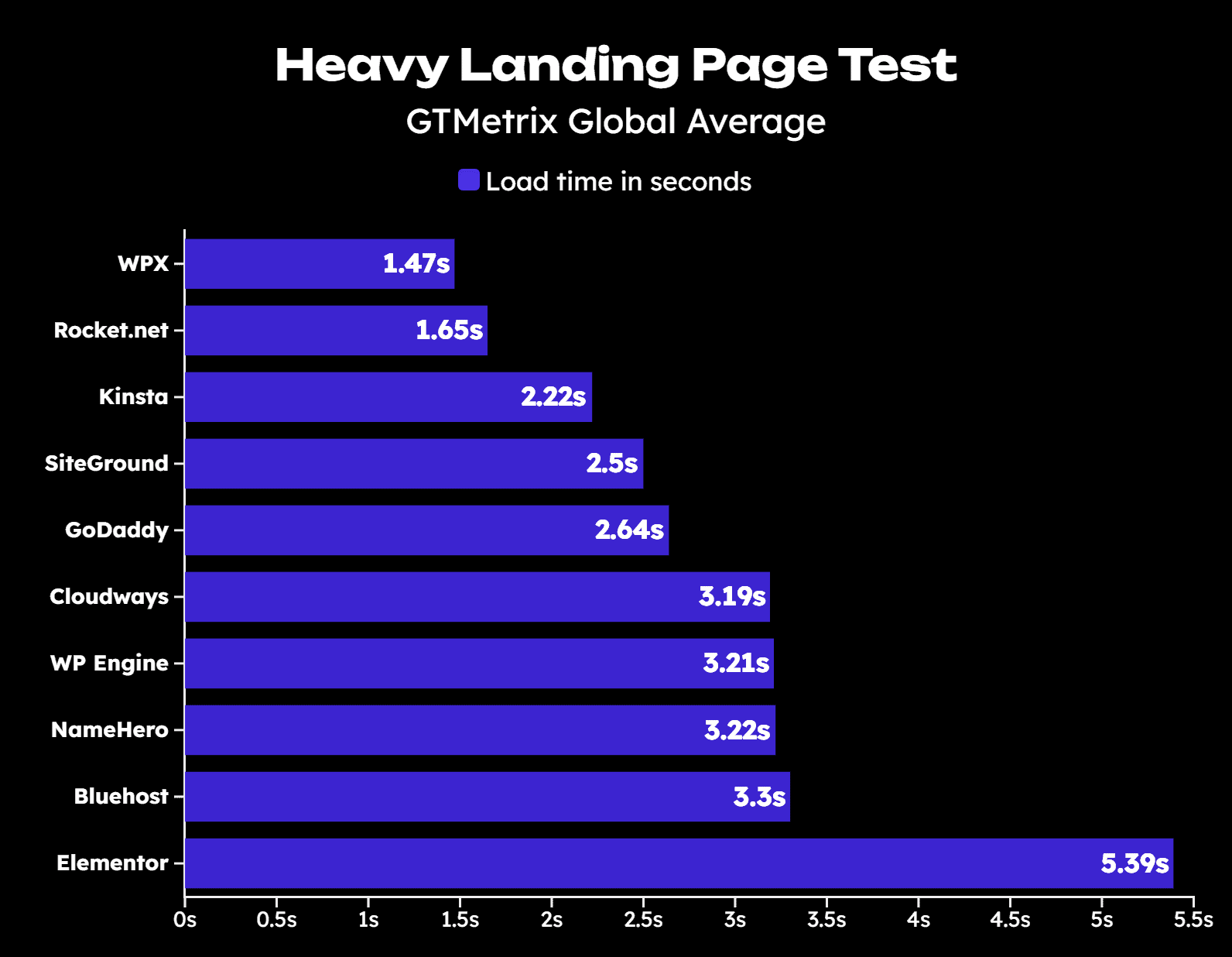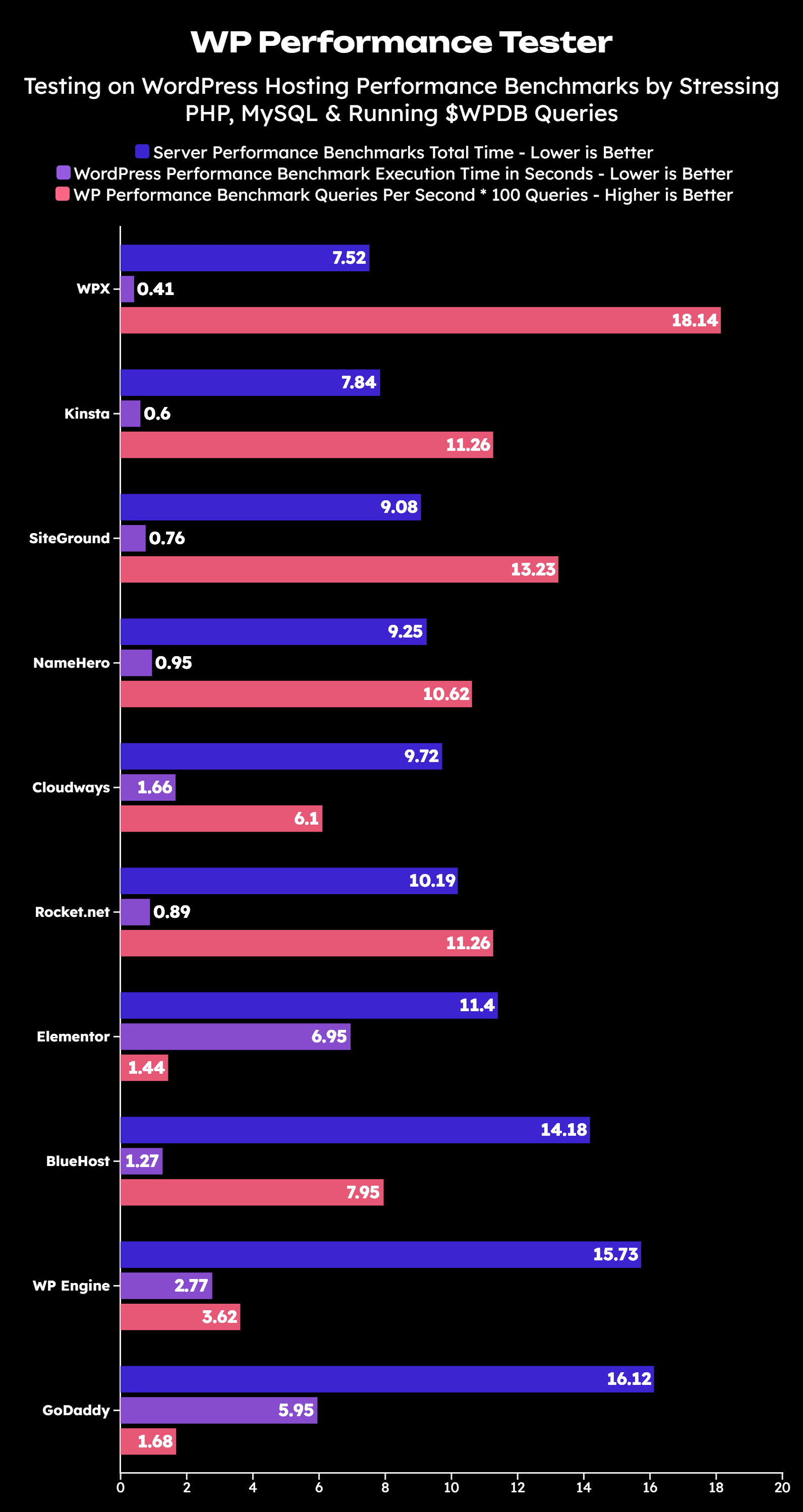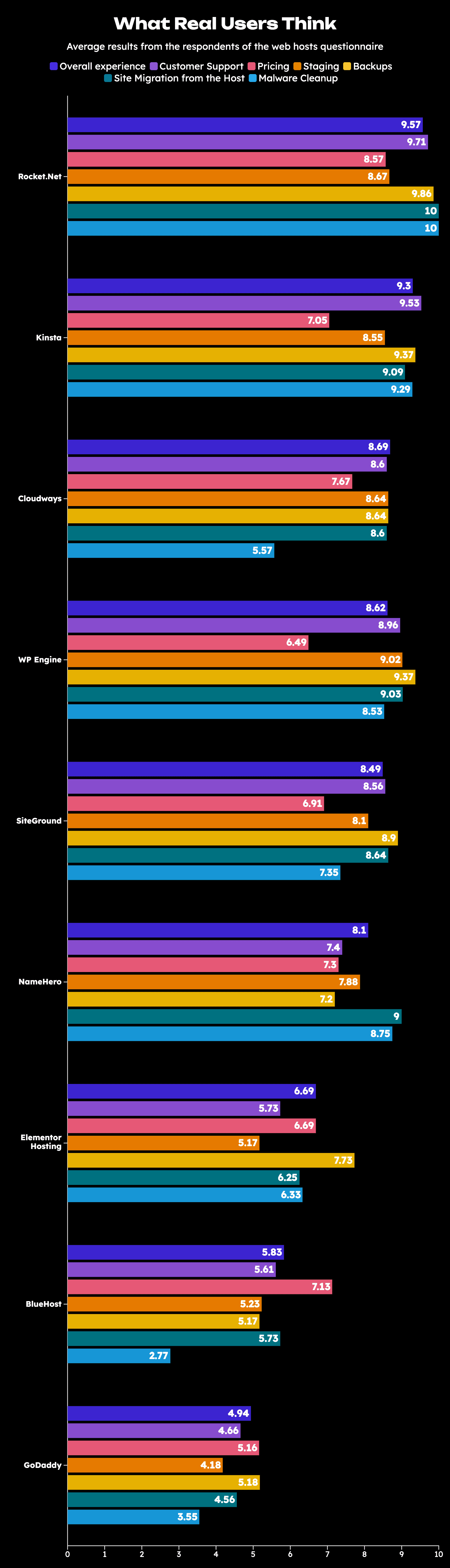Introduction
SiteGround and WP Engine are popular web hosting providers, each with its own strengths. SiteGround offers affordable shared hosting plans and is known for its excellent customer support. WP Engine, on the other hand, specializes in managed WordPress hosting, providing top-tier performance and security for WordPress websites. The choice between these two largely depends on your specific hosting needs, budget, and the CMS platform you prefer, whether it's WordPress or a more general website builder.
SiteGround Overview
SiteGround is a web hosting provider renowned for its exceptional services. Founded in 2004, the company offers shared, cloud, and dedicated hosting, along with domain registration and website management tools. SiteGround boasts top-tier customer support, robust security features, and high-speed performance, making it a preferred choice for bloggers, businesses, and developers. They emphasize user-friendly interfaces, daily backups, and automatic software updates. SiteGround's commitment to innovation and reliability has earned them a stellar reputation in the hosting industry, serving over 2 million domains worldwide.
WP Engine Overview
WP Engine is a premium managed WordPress hosting platform. Catering to businesses and professionals, it offers secure and high-performance hosting for WordPress websites. With features like automated backups, scalability, and robust security, WP Engine ensures website stability and speed. They also provide expert customer support, making it a top choice for those seeking a hassle-free WordPress hosting experience.
Performance
Website performance is crucial for user experience and search engine rankings. Factors like page load speed, responsive design, and optimized content impact performance. Fast-loading pages enhance user satisfaction, reduce bounce rates, and improve conversion rates. Employing techniques such as image optimization, efficient coding, and content delivery networks can significantly enhance website speed and overall performance.
SiteGround and WP Engine are two hosts that know their niche. However, for performance-centric users, it's important to understand how the two compare. We knew such information would add more value to our review and so we invested in comprehensive research to establish the comparative performance difference of the two hosts.
In our research, we set up hosting in both SiteGround and WP Engine. We then created a website on a different server, then imported the same website into both hosts. We confirmed that everything was the same, including WordPress version, plugins, cache status, and URLs. On the website, we had a page dubbed "Heavy Landing Page With Many Images." We used this page for our tests, running it on GTMetrix 28 times for every host.
And the results are as in the graphic below.
Talking about page loading speed, the graphic above says it all. As you can see, SiteGround attained a load speed of 2.5 seconds, while WP Engine managed 3.21 seconds. But how did we get these figures? Well, we tested the page on GTMetrix four times for 7 global locations and discarded the first test for every location so that we were left with 3 tests for each, meaning 21 test results in number. We then calculated the global average from the 21 results to come up with the figure we used for the above graphic. As you can see, SiteGround beat WP Engine by close to a second gap, which is quite significant in the world of performance.
Although it's already very clear that SiteGround won the battle against WP Engine, it'd be a dishonor not to say something about the top performers. In the tests, WPX beat all the rest, with 1.47 seconds load time, followed by Rocket.net with 1.65 seconds. Both WPX and Rocket.net posted good performance in all the locations, which shows a good standing when it comes to global performance.
You can learn so much about SiteGround and WP Engine in our Best WordPress Hosting Review.
Why Performance is Important
Website performance is a critical aspect of any online presence. Firstly, it directly influences user experience. In today's fast-paced digital world, users expect websites to load quickly and respond seamlessly. A slow or unresponsive site can frustrate visitors, leading to high bounce rates and decreased engagement. This, in turn, can have a negative impact on your brand's reputation and conversion rates. Websites that perform well, on the other hand, create a positive impression, encourage longer visits, and boost user satisfaction.
Therefore, it makes a lot of sense for us to share a comparison of the performance of SiteGround and WP Engine. We ran tests on the hosts using Kevin Ohashi's very reliable plugin and used the figures to generate the following graphic.
In the above graphic, you can see that SiteGround once again thrashed WP Engine, beating it in all three categories of the test. The gap between the two is quite wide. For example, in terms of WordPress performance benchmark queries per second, SiteGround attained 1323 $wpdb queries against WP Engine's 362. The same trend is seen in server performance benchmarks total time and WordPress performance benchmark execution time.
You're probably asking yourself why we chose to use Kevin Ohashi's WP Performance Tester plugin or you're eager to learn more about this particular test. If the statement speaks to you, feel free to navigate to our 10 Best WordPress Hosting article.
Features
When it comes to choosing between SiteGround and WP Engine, it's important to note that, besides the performance tests above, there are also some other features you may need to consider. These features add so much value, but not all of them may be on top of someone's checklist when looking for a host. However, we've got to say that it's these shouldn't be ignored.
Hosting Features (Critical Performance Features)
SiteGround uses SSD NVMe for its storage, a technology that ensures faster read and write speeds. To boost the speed even further, they also employ caching that, as they say, increases website load speeds to 5 times faster. Just to ensure they enhance performance to even higher levels, they've set up an in-house PHP environment and improved MySQL performance for speedy database writing and retrieval of data.
WP Engine has a working relationship with Cloudflare for faster speeds, taking advantage of Cloudflare's global CDN. They offer enterprise servers that ensure faster handling of data. Like most hosts, WP Engine also uses SSD technology and NGINX extensions for faster website load speeds. They've got a per-page tool that runs page performance tests and offers tips for improvement. This is in addition to their GeoTarget add-on that's specifically designed to optimize the website for a visitor's location.
Backups and Staging
SiteGround has several hosting packages, all of which come loaded with automatic, free daily backups. Users are also free to create on-demand backups. How about staging? While they do offer a reliable staging option, the feature is already availed for accounts on the GoGeek and GrowBig hosting packages for WordPress websites.
WP Engine boasts automated daily backups, which you can restore over a span of 7 days. They also have on-demand backups, which you can restore over a two-month period. Restoring a backup is very easy with WP Engine. It's just a click of a button without having to do a ticket to customer support.
Uptime and Reliability
SiteGround markets its hosting on the premise of a 99.9% uptime guarantee. Their hosting is powered by premium Google Cloud, which offers top reliability and security. They've got smart WAF and 24/7 system administration that monitors site uptime and addresses any issues that may cause site uptime hiccups.
WP Engine has a 99.95% uptime guarantee. If you're using their dedicated hosting service, then the uptime hits 99.99% SLA, giving you advanced security. They offer free SSL and SSH and fully-functional security that blocks threats that'd possibly mess up uptime.
Server Distribution
SiteGround has made tremendous investments to ensure all its users from across the globe get fast load speeds. They've got 11 data center locations spread across different continents, specifically in the United States, UK, The Netherlands, Spain, Germany, Singapore, Australia, and France. That's not to mention their 170 global CDN setups that also span continents in distribution.
WP Engine offers somewhat confusing server distribution. That's because of their use of Google Cloud and AWS for some of their packages. Going by Google Cloud, you get server locations in different countries in Europe and Asia/Pacific, as well as at least 5 states in the United States. If you go by their AWS dedicated option, you get centers in the same continents, although in fewer countries and US states.
Ease of Use
SiteGround is respected for giving only what's necessary. As soon as you open their dashboard, you can tell you don't need a guide to get you going. With their simple interface, you can easily click on a relevant top-level icon that will open for you links that are more specific to the tasks you'd like to perform. That's not to say you're not put into consideration if you're finding it difficult to find your way. They've got quite intuitive and high-quality videos to help you get started.
WP Engine hasn't failed when it comes to its dashboard user interface. While there is room to make it simpler, it's already simple enough to forestall any possible confusion. Their typography, color combination, and position of top-level links are pretty clear. Making changes to settings is also straightforward, with the dashboard already providing more than every average customer would look for.
Customer Support
SiteGround is respected by customers for customer support. When we asked those on our mailing list what they thought about SiteGround, the host scored an amazing 8.56/10. Although they didn't perform quite well in our speed of customer support test, it was obvious that the result was more anecdotal than scientifically verifiable. SiteGround offers support through chats, tickets, and phone calls.
WP Engine came at position 6 in our speed of customer support test. This ranking was specifically for the hosts that responded through chat. WP Engine's answer came 11 minutes from the point we sent it out. The 11 minutes wasn't really impressive, but, at least, it was better than several other hosts we tested. In our survey through our mailing list, WP Engine came in at position 4 under overall user experience. But that's not for this section, we'll look into the overall user experience in the next section. Under customer support, WP Engine scored 8.96/10, which is quite impressive.
Real User Reviews
If there is something many people look for when they want to purchase a product, it's user feedback, particularly those who've used the product. It's no different when it comes to purchasing hosting. Because we've got so many users in our mailing list, who're also currently hosting their websites with different hosts, we decided to request them to share with us their experiences with their respective hosts. We divided the feedback into 7 different categories. And, to our delight, we received many responses, including for SiteGround and WP Engine, the subjects of this review.
We used the results of the survey to create the graphic below.
In overall user experience, WP Engine beat SiteGround, putting WP Engine at position 4 out of 9 in the graphic, with a score of 8.62/10. SiteGround wasn't left far behind, though. It came right after WP Engine at position 5, with an overall user experience score of 8.49/10.
Even as we focus on SiteGround and WP Engine, who says we can't comment on the best performers in this test, surely? Rocket.net, the best overall was also the best overall in 6 of the 7 categories, only losing to WP Engine in staging. Kinsta came in second overall, maintaining an excellent score under all the categories, with its lowest performance being 7.05/10 for pricing, which is quite understandable based on the packages they offer.
Now that we've got the real user feedback in numbers, let's see a few of the user comments.
Sample Real User Reviews
SiteGround
Superb support team, awesome interface, great speed results.
Louise
from Humankind-social.com
Full-time Freelancer
11-50 Websites Hosted
Europe
--------------------------
...i tried to move some of websites to other hosting, but i didnt like the results. I ended up sticking to Siteground. i will list below: Namecheap Hosting. Hostinger. Cloudways. Ionos.
Front Web
Full-time Freelancer
11-50 Websites Hosted
North America/Europe
--------------------------
Very reliable and decent hosting choice. There are some very significant considerations around SSL and their expirations/renewals (as in I do not get prior notification) although they claim this issue is either resolved going forward or is close.
James Miller
from thinkclarity.com
Full-time Freelancer
11-50 Websites Hosted
North America/Europe/Australia/New Zealand
These are just a few of the comments for SiteGround. You can view the rest by following this link.
WP Engine
So far, so good. This feels like a next-level solution. A bit pricier than some but I feel like WPEngine teams take their jobs very seriously.
James Miller
from thinkclarity.com
Full-time Freelancer
4-10 Websites Hosted
North America/Central and South America/Australia/New Zealand
--------------------------
Ok. Pretty UI but also slow and sometimes not responsive. Price is higher than others, speed and stability is excellent.
MR
Full-time Freelancer
2-3 Websites Hosted
Global
--------------------------
Really good support and help for a non techie. When there have been problems with the site they have been quick to identify and resolve or help me.resolve the issue.
Web Host User
Making my own website
1 Website Hosted
North America/Europe/Australia/New Zealand.
Want to see more comments that WP Engine earned from users? Well, just click here.
Conclusion
If it's about getting information about SiteGround and WP Engine, we believe we've covered quite much. But that's not to say that we've covered every detail. In fact, if you'd like to learn more about these two hosts, we encourage you to first visit our 10 Greatest WordPress Hosting article, where you'll get all the test details as well as raw data.
That said, we can also see in this article, based on the tests we conducted, that SiteGround remains the better performer in our load speed and server performance tests. WP Engine carried the day under the speed of customer support and real user reviews. Putting these results together, considering the gap, and the rest of the features, we can confidently recommend WP Engine, more so for someone who doesn't mind so much about spending a few extra bucks.