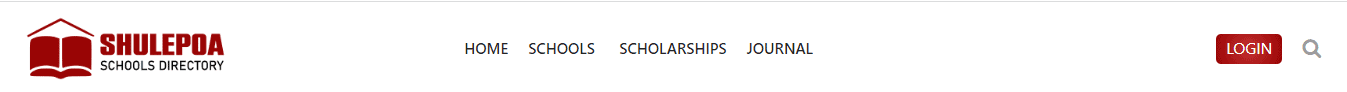CSS is about styling, and being able to come up with beautiful designs is the dream of every aspiring web designer. As you get started with web design, one of the things likely to fascinate you are the different types of navigation menus you come across on the web.
Have you probably considered trying out your CSS design skills with one?
If your answer is yes, this chapter is for you.
Before we get started, let's first kick it off with a definition of a navigation menu.
Simply put, a navigation menu is a group of links that a website visitor can click to be redirected to a different webpage or a different scroll position on the same page. You can easily create a navigation menu using HTML alone, but CSS is your perfect addition if you want your menu to look beautiful and presentable.
The above image is of a simple navigation menu. As you can see, the navigation bar/section doesn't have much but a logo, navigation links, a login button, and a search icon.
This chapter teaches you how to build a simple navigation menu like the one above, focusing solely on the navigation links. We will show you how to build the menu in a very simple procedure that anyone, including newbies, can understand. The final result is a design you can easily tweak and use on other websites.
If you are ready, let's get going.