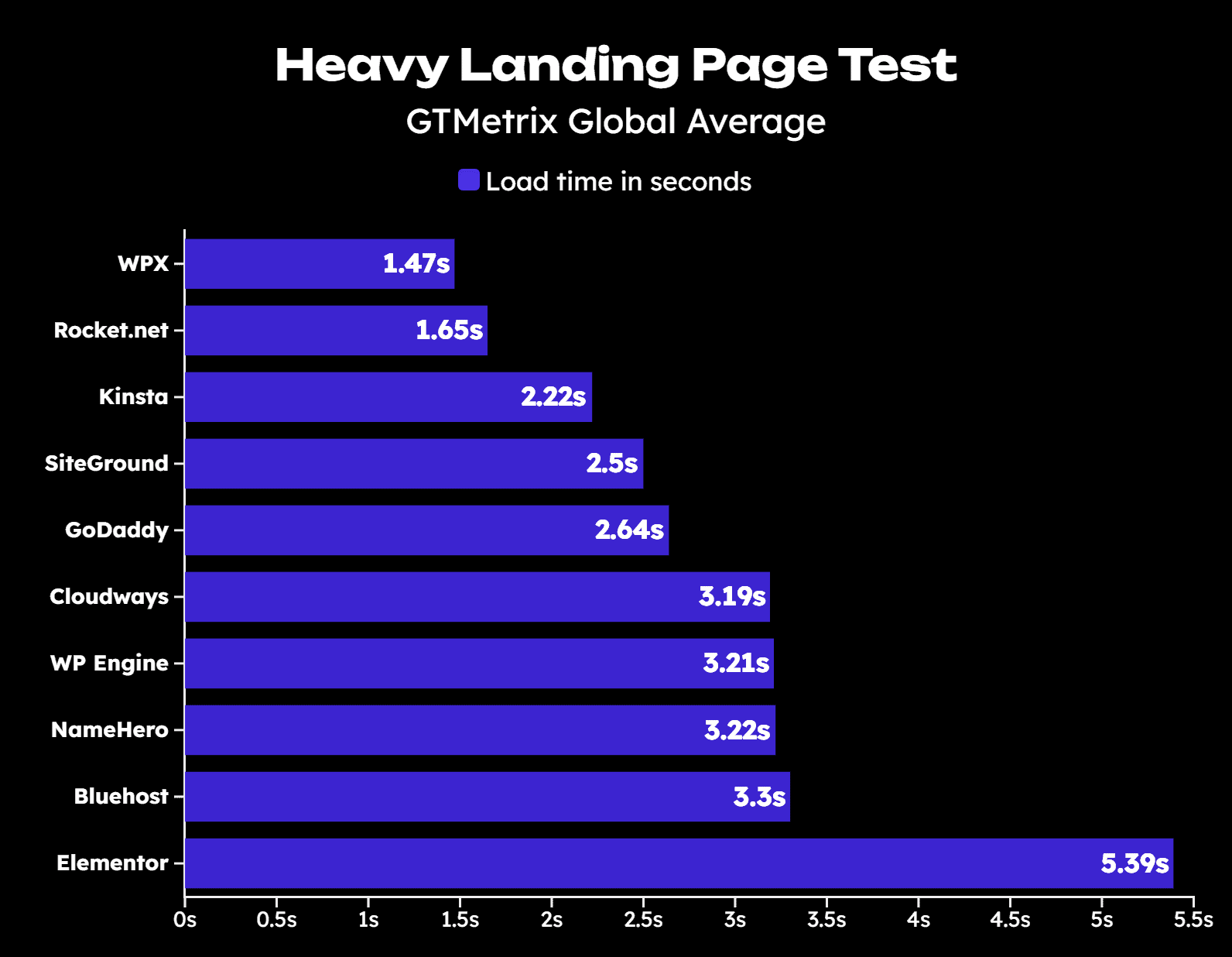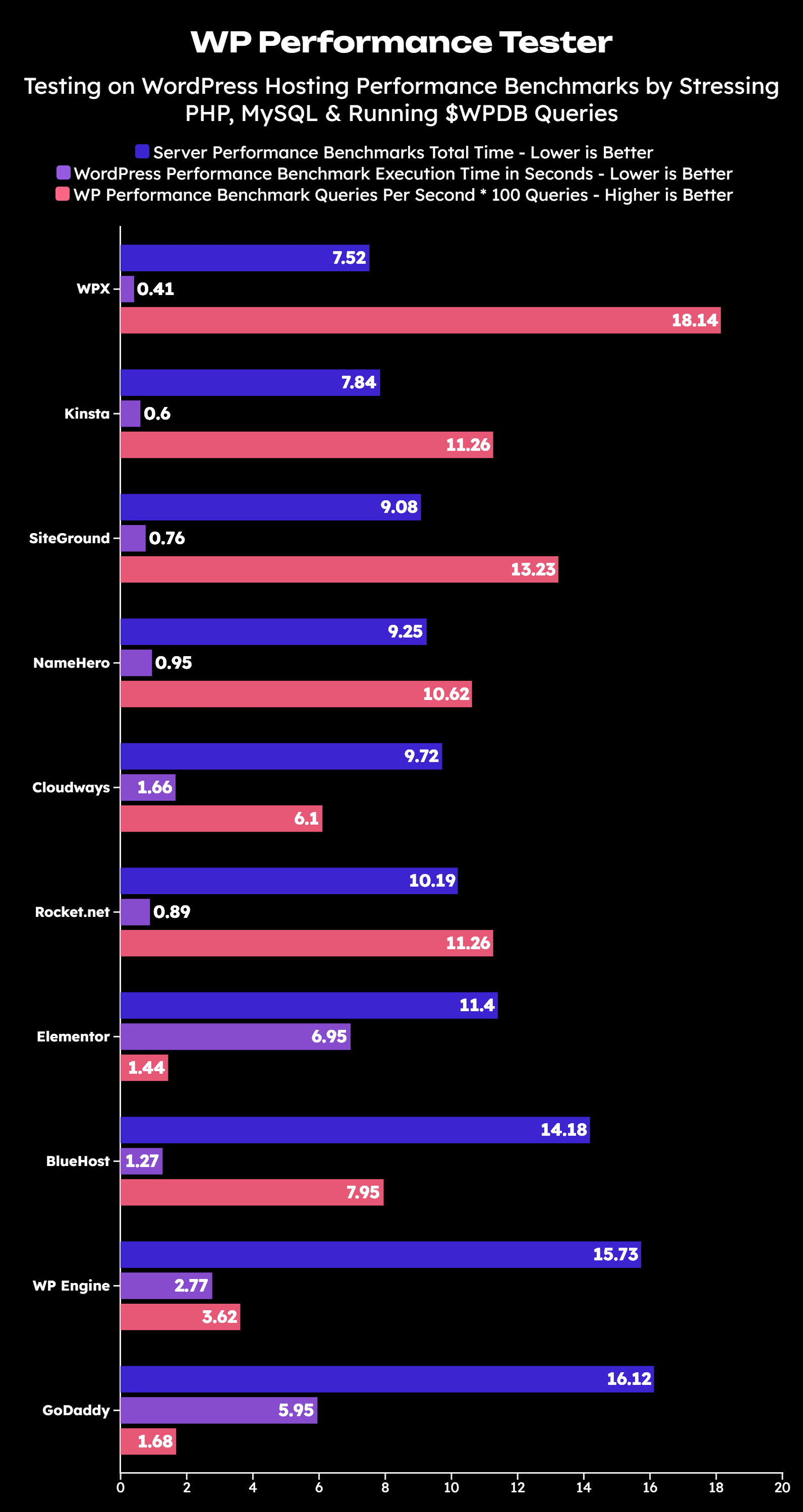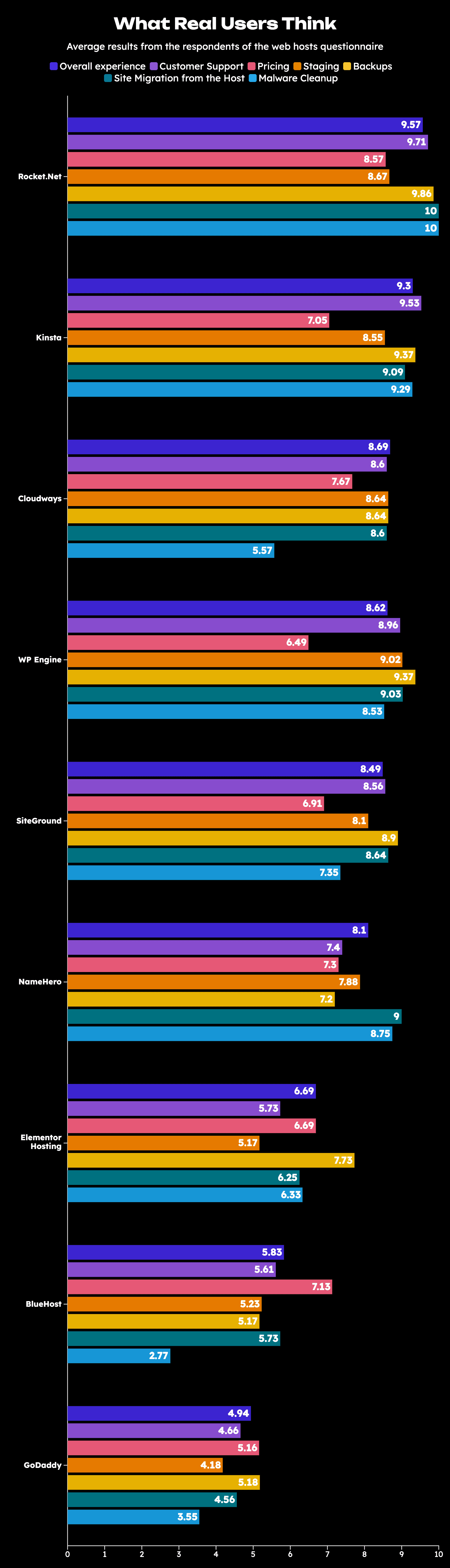Introduction
SiteGround and Cloudways are both web hosting providers, but they offer different hosting solutions. SiteGround is a traditional shared hosting provider known for its user-friendly features and customer support. It's a solid choice for small to medium-sized websites, offering reliable performance and security.
On the other hand, Cloudways is a managed cloud hosting platform that allows you to host your website on various cloud infrastructure providers like AWS, Google Cloud, and more. It provides greater scalability and control, making it suitable for businesses and developers who require a highly customizable hosting environment. The choice between SiteGround and Cloudways depends on your specific needs: SiteGround for simplicity and reliability, and Cloudways for scalability and customization.
SiteGround Overview
SiteGround is a renowned web hosting company founded in 2004. It's widely recognized for its hosting services catering to a diverse range of customers, from small blogs to enterprise-level websites. SiteGround offers shared hosting, cloud hosting, and dedicated server options, all backed by robust security features and excellent customer support. With data centers strategically located across the world, SiteGround provides fast loading times and high uptime, making it an appealing choice for individuals, businesses, and developers seeking reliable and user-friendly hosting solutions.
Cloudways Overview
Cloudways is a managed cloud hosting platform that simplifies web hosting for businesses and developers. It offers the flexibility to host websites and applications on top cloud infrastructure providers like AWS, Google Cloud, and DigitalOcean. With Cloudways, users can easily scale resources, manage servers, and access features like automated backups and staging environments through an intuitive dashboard. It's an excellent choice for those seeking high-performance, customizable hosting solutions without the complexities of server management.
Performance
Website performance is critical for user experience. Factors like fast loading times, responsive design, and efficient code can enhance a site's speed, SEO ranking, and overall usability. That's why, in the case of SiteGround and Cloudways, we decided to test performance. We purchased hosting from both, imported the same website on both, and ran 28 tests on each for the graphic below. The 28 tests are 4 GTMetrix tests for each host for 7 global locations.
The graphic was actually made out of 21 tests for each host since we did away with the first test for each location, meaning we were left with 3 for each of the 7 locations for every host. The load speed for each of the hosts in the graphic below, therefore, represents a global average of every host's 21 test results.
SiteGround loaded the test page faster than Cloudways, posting 2.5 seconds against Cloudways' 3.19 seconds. Although the difference is just a fraction of a second, it's likely to result in huge conversion differences for the website owner. You can learn more about the possible impact in our 10 Greatest WordPress Hosts article.
The graphic clearly shows that WPX and Rocket.net were the only 2 hosts that pulled a performance of less than a minute in load time for our test of a heavy landing page with many images. WPX recorded the best load time with 1.47 seconds even as Rocket.net posted 1.65 seconds.
Why is Performance Important?
Website performance is crucial for user satisfaction and SEO. Factors like fast loading times, efficient coding, responsive design, and optimized images enhance the user experience and search engine rankings. A slow or poorly performing website can result in high bounce rates, lower conversions, and reduced visibility in search results. Regular monitoring, content optimization, and the use of content delivery networks (CDNs) can help improve website performance and ensure a smoother user experience.
Sometimes you may talk of performance, but there are several aspects of performance. In this particular case, we chose to test the actual server's performance, doing so using the WP Performance Tester plugin by Kevin Ohashi.
In our test, we came out with the following result.
SiteGround, as you can see above, beat Cloudways in all three segments of the test, including the number of $wpdb queries per second, which stood at 1323 against Cloudways 610. Aware of how server performance influences the ultimate website performance, SiteGround would be a perfect choice where all the other factors would remain the same. However, we'd have to check out the rest of the features to see what's in store to help you make a decision.
If you'd like to get the finer details of the test, we've got the Best WordPress Hosting article, which contains a more comprehensive look into the test and why we settled for the Kevin Ohashi plugin.
Features
Considering features when buying hosting is crucial because it determines your website's performance, security, and functionality. Features like storage, bandwidth, security, and support impact your online presence and user experience.
We've looked at the performance of SiteGround and Cloudways. However, that's not enough. There are several other things that go with hosting that no one would want to miss out on. These features help for a variety of reasons, including performance, accessibility, ease of use, development, and more.
Let's look at how SiteGround and Cloudways perform when it comes to these features.
Hosting Features (Critical Performance Features)
Talking about critical performance features, we're basically focusing on features that aid in the website's performance, including server speed and website load speed. These features are key and, therefore, cannot be overlooked regardless of your reason for buying hosting.
SiteGround Critical Performance Features
SiteGround pegs its performance on SSD storage, which is respected for fast write and read speeds. SiteGround has employed a caching technology to boost their performance to 5 times faster speeds. They also take pride in their faster PHP and MySQL performance, having a custom PHP configuration and spruced-up MySQL that allows for handling massive database requests faster.
Cloudways Critical Performance Features
To boost performance, Cloudways uses Cloudways Thunderstack on top of the Cloudflare Enterprise add-on. They also have priority CDN, cache setup, and several other optimizations for mobile and desktop. Cloudways also uses what's called Argo Smart Routing, which enhances performance by up to 30%, as they say, by employing a kind of routing that helps avoid internet congestion.
Backups and Staging
When working with data, backups are crucial. You always want to protect yourself from the dangers of data loss. One of the best ways to protect oneself from data loss is through backups. Most hosts nowadays have backup systems, some automatic, scheduled, and on-demand backups. A host that doesn't provide any form of backup or if it provides some inefficient backup isn't ideal for important projects.
In addition to backups, there is also the staging environment, where, as you build your website, you can push changes live, continue working on the side without interfering with your live website, and only push the changes live when done with the changes.
Therefore, backups and staging are two very important features for anyone keen on web application development.
SiteGround, like most of the established hosts, has a robust backup system that allows for daily automatic backups, scheduled backups, and on-demand backups. The backups are very easy to restore, able to do so without having to seek the support of customer service. In terms of staging, SiteGround also has a one-click staging and one-click push changes to go live options, although these are only available if you have a WordPress website on either GrowBig or GoGeek.
Cloudways Backups and Staging
Cloudways has a working local backup system that makes it quite simple for users to restore their websites in case of a need to revert to a specific version. However, for offsite backups, they charge users $0.033 for every 1GB of data stored. Cloudways offers several backup frequencies, including hourly. But that's not all; their restore has also been worked on, now making it possible for users to enjoy time-specific backup restore. Cloudways has one-click staging and one-click push changes to go live, but no multiple one-click staging. The single staging environment, working alongside a reliable backup system is sufficient for most users.
Uptime and Reliability
SiteGround is keen on offering reliable uptime to customers, maintaining 99.9% uptime every year. They take it so seriously that they commit to giving their users a whole month of free hosting when their websites go down. They can only do this because they've also put in measures such as a strong security infrastructure in addition to their already secure Google Cloud services. Besides their security system, they've also deployed round-the-clock server administrators to attend to any issues that may arise. That's not all. They also boast of smart WAF and distributed content backups.
Cloudways has 99.95% uptime, quite about what most of the servers offer or purport to offer. To maintain reliable uptime, Cloudways partners with Google Cloud, Digital Ocean, AWS, Malcare, Cloudflare, and Object Cache Pro. These are known to have their fair share of security, but that's not where Cloudways ends it. They also employ security patching, advanced DDoS protection, Web Application Firewall (WAF), and SafeUpdates for WordPress to keep your online application safe at all times.
Server Distribution
SiteGround has invested in data centers for great speeds and performance, currently having 11 of them distributed in the US plus other global locations, namely, the United Kingdom, France, Singapore, Germany, Spain, The Netherlands, and Australia. They also have 170 global CDN network points located on different continents.
Cloudways has several data locations that are dependent on the cloud service you choose. The total number of data centers goes beyond 65, though. These data centers keep growing in number. For example, in August, Cloudways introduced 13 new data centers, which brought in new servers from AWS and GCE. Before the addition, the company had 42 data centers located in 30 diverse global locations.
Ease of Use
SiteGround loves it clean, and that's why they've cleaned their user interface of anything that clutters. They employ high-level simplicity in their undeniably intuitive design that boasts of a well-done website structure, color choice, and typography. Even with that simplicity, the SiteGround user interface doesn't limit you since you can make customizations to attain a desired design.
Cloudways, like SiteGround, also has a not-so-crowded user interface, but one that, we must admit, is lackluster and not properly organized. With their failure to apply a clean and intuitive design, it gets somewhat challenging to find your way within the dashboard. Otherwise, their sidebar menu is very well positioned in a manner that makes them quite distinguishable, and therefore, easier for users to know which one to click for what settings.
Customer Support
SiteGround has a robust customer support system that attends to users through different avenues, including calls, tickets, and chats. When we tried to test the speed of customer service, we didn't manage to get their chat option. We, therefore, chose the ticket approach, but that was responded to 18 hours later. The experience is quite telling, but we can't use it to completely dismiss SiteGround. Their customer support, according to our survey of more than 1000 users, is 8.56/10.
Cloudways performed amazingly well in our speed of customer support test, satisfactorily responding to our chat in about a minute. Managing about 1 minute yet they took us through a chatbot before redirecting us to a customer support specialist is quite a feat. And, according to real users whom we reached out to for feedback, Cloudways managed a beautiful 8.6/10 performance only slightly beating SiteGround's 8.56/10.
Real User Reviews
Real user reviews are important because they're like advice from regular people who've already tried something. They tell us if a product or service is good or bad, helping us make smart choices. It's like getting tips from friends before deciding what to buy or use.
We knew it'd be great to share with you what real users think about these hosts. We sent out a message to our mailing list, requesting them to share with us their feedback on their respective hosts. The response was quite encouraging, and we used the feedback to develop the graphic below.
According to real users, Cloudways offers a better overall user experience, scoring an average of 8.69/10 against SiteGround's 8.49/10. Cloudways performed generally well, but only managed an average performance under malware cleanup, getting an average of 5.57/10 against SiteGround's 7.35/10. Cloudways won in 4 categories, namely, overall experience, customer support, pricing, and staging, with SiteGround carrying the day in the three remaining categories - backups, site migration from the host, and malware cleanup.
Although we're not reviewing these two, we can't fail to mention Rocket.net and Kinsta, which came at the very top of the graphic, with Rocket.net carrying the day under all 7 categories and scoring 9.57/10 under overall user experience. Kinsta performed very well too, with its lowest performance being 7.05/10 for pricing.
Sample Real User Reviews
SiteGround
I have been hosting with Siteground GrowBig Shared hosting for 4 years. I was always satisfied with their speed, easy dashoard, and great support. i tried to move some of websites to other hosting, but i didnt like the results. I ended up sticking to Siteground. i will list below: Namecheap Hosting. Hostinger. Cloudways. Ionos.
Front Web
Full-time Freelancer
11-50 Websites Hosted
North America/Europe
------------------------------
Siteground is the best of the cheap hosting tiers. It has an outdated hub, (they have been updating) but if there is a cheap non-managed hosting I would select Siteground. Otherwise you go to the hosted versions. The sites are still fast but I wouldn't go with a big site here.
Alex
Employee/Owner of Agency
11-50 Websites Hosted
North America
------------------------------
Speed is excellent. They have 2 excellent free plugins fully integrated with their service: one is a set of optimizer tools, the other is a security tool. Both works really nice, exposes several settings and results are very good. Customer support is really impressive.
Sergio Guardo
From dwoutsourcing.info
Full-time Freelancer
4-10 Websites Hosted
North, Central, and South America
As we mentioned earlier, these are just a few of the comments from our users who responded to our request for feedback. As you can see, some of them host many websites with the hosts and, therefore, are people who've tried and tested these hosts. If you'd like to read more SiteGround real user reviews, click here.
Cloudways
The customer service is a little bit worse since they've been acquired. it seems you have to get escalated from their first level techs to get real answers sometimes. But overall they've been able to help 99% of the time I've needed it.
Josh
from FermentableSugar.com
Full-time Freelancer
11-50 Websites Hosted
North America
------------------------------
Cloudways managed cloud hosting and the features that they provide are the best. Performance is Good. Customer support is average. Especially when my site get hacked and I didn't know over 15 days. No single email for vulnerable on my site from cloudways.
Dhinesh Bala
Full-time Freelancer
4-10 Websites Hosted
Global
------------------------------
I am quite happy with Cloudways service. Support is excellent and prompt.
Claudia Valle
Full-time Freelancer
4-10 Websites Hosted
North America/Central and South America
These real user reviews are very important since they mention real experiences, clearly bringing out the good things, the challenges the users experienced, and how Cloudways handled such challenges. We've got more user reviews that you can access through this link.
Conclusion
SiteGround came forth as the better performer between the two. Cloudways was better in customer support, both in our speed of customer support test and user reviews. In the other features, you can tell that the two hosts appear to have some of the most sought-after features in place. In our conclusion, we recommend Cloudways because of their performance and for putting up a good show in the rest of the features such as customer support, backups and staging, and uptime and reliability. Cloudways services are highly customizable and reasonably priced. However, if you're looking for a company that has more control over its servers and resources and, therefore, would offer more direct support and not more of an intermediary, SiteGround is the way to go.
If you still feel like you'd like to learn more about SiteGround and Cloudways, you can check out our more advanced review that looks into the finer details of these hosts. In the review, titled 10 Best WordPress Hosting: Fastest From 1000+ GTmetrix Tests, we provide a more comprehensive look at these hosts plus raw test data.