With Elementor, you can build stunning WordPress websites and landing pages. Whether you’re a freelance designer, a business owner, or a marketing agency, the page builder gives you the ultimate freedom to create websites that resonate with your audience.
No matter where you are in your learning curve for WordPress, if you choose Elementor as your page builder, you will find that you also have an array of addons to build stunning and intrinsic websites without writing a single line of code.
Having all the addons recommended here isn't necessary for most projects, of course. Select the addon(s) with the specific features you need for each project.
Ideally, for long-term upkeep and stability, I would suggest using just one or two Elementor addons per project. Choose judiciously, and that's what this article aims to help with.
Crocoblock
(Find an exclusive Crocoblock discount here.)
The Crocoblock suite is the de facto Elementor addon that makes building dynamic websites on WordPress possible with Elementor.
In this Elementor addons comparison and overview article, you will also find other great options, but Crocoblock remains the best option for dynamic websites such as car dealerships, real estate property listings, user profiles...
Here is a list of the kinds of websites you can create with Crocoblock:
- Real estate
- Jobs portal
- Classified Ads
- Listings website
- Directories
- Other data-heavy websites
Here are some special features these websites can have:
- Filters
- Custom post types (CPT)
- Custom fields
- Custom loops
- Front end User Submission
- Map search and filter
What makes Crocoblock a great addon for Elementor?
With Crocoblock comes an array of plugins that will help you create just about any type of website on WordPress.
Some of the great plugins that make this our number one addon for Elementor are:
- Jet Engine: A toolkit that lets you build a dynamic architecture fast and cost-effectively.
- Jet Smart Filters: Advanced ajax filters that can filter custom post types, posts, and WooCommerce products.
- Jet Booking: Booking functionality for rentals and booking websites.
- Jet Appointment: Make it easy for users to schedule appointments on your website and manage all payments through WooCommerce.
- Jet Woo Builder: Customize every part of your WooCommerce store.
- Jet Theme Core: Eliminates the need for Elementor Pro as you can equally create templates using the Jet theme core plugin.
- Jet Block, Jet Tab, and Jet Element: Add extra elements to your Elementor editor panel that you can use to build better user interfaces.
- Jet Form Builder: Create frontend post-submission forms with this plugin. You might not need to pay for this as it is a freemium addon.
Support
I was browsing the facebook groups and saw this thread, where the OP was unhappy about Crocoblock's support, and then nearly everyone answered with just how great they found it.
Here is just a small sample of the answers:
Generally speaking, I agree, the Crocoblock team are pretty good, helpful and knowledgeable.
Pricing
Crocoblock has a customizable pricing plan where you can pick only the plugins you want rather than pay $199 per year for a single site license or $399 per year for an unlimited site license.
Their one-time payment plan is priced at $999, and this is for their complete suite, unlimited sites with forever support and updates.
You can get an exclusive discount for Crocoblock here.
Dynamic.ooo
(Find an exclusive Dynamic.ooo discount here.)
Dynamic.ooo extends the capabilities of Elementor beyond every other plugin in this overview bar Crocoblock. For agencies looking for a cost-effective addon for Elementor Free/Pro, Dynamic.ooo offers truly great value.
What makes Dynamic.ooo a great addon for Elementor?
Dynamic.ooo is the king of custom fields. Whether you are using ACF, Pods, Toolset, or even JetEngine from Crocoblock, you will be able to use the dynamic features Dynamic.ooo offers, with these custom fields and CPTs.
Features such as:
- Dynamically show or hide parts of a page or post
- Dynamic Google Maps
- Dynamic Posts
- Dynamic Tag Token
- Text Editor with Tokens
- Relationships (ACF, Pods, and Toolset)
- Gallery (ACF and Pods)
- ACF Flexible Content
- ACF Repeater
- ACF Slider
Dynamic.ooo has other very useful developer-oriented elements, such as PHP Raw and Dynamic Tag PHP.
It also offers loads of useful extensions to the Elementor Pro's form, such as:
- Address Autocomplete for Elementor Pro Form
- Conditional Fields for Elementor Pro Form
- Conditional Webhook for Elementor Pro Form
- Confirm Dialog for Elementor Pro Form
- Dynamic Email for Elementor Pro Form
- Dynamic Redirect for Elementor Pro Form
- Enhanced Multi-Step for Elementor Pro Form
- Icons for Elementor Pro Form
- PDF Generator for Elementor Pro Form
- PHP Validation for Elementor Pro Form
- Select2 for Elementor Pro Form
- Signature Field for Elementor Pro Form
Finally, Dynamic.ooo is a powerful Elementor addon to help designers create visually appealing and innovative websites. It includes 45 dedicated designers elements such as:
- 360 Slider
- Animation
- Advanced Masking
- Cursor Tracker
- Background Canvas
- Dynamic Products
- SVG Morphing
- Tracker Header
- Remote Content
Pricing
The cost of a license for one website is €59/year, for three websites it's €119/year and for 1,000 websites it's €199/year.
One-time payment costs €189 for one website and €499 for 1,000 websites.
You can get an exclusive discount for Dynamic.ooo here.
The Plus Addons
(Find an exclusive The Plus Addons discount here.)
The Plus addons is self-tagged as the biggest collection of Elementor elements.
They created bundles of amazing elements that allow your website's content to be presented in a very aesthetically pleasing way.
What makes The Plus Addons a great addon for Elementor?
It is the most feature-rich addon for Elementor currently available, when it comes to design elements (as opposed to extra functionality, although recently it's upped its game quite a bit in that regard as well).
These elements make this addon stand out from the rest and allow you to really get creative:
- Tab Tours
- Carousal Remote
- Age Gate
- Dynamic Listing
- Dynamic Category
- Dynamic Magazine
- Woocommerce Product Style
- Elementor Slider
Other great features from The Plus:
- PlusBuilder (no need for Elementor Pro to build dynamic websites)
- Custom Loop Builder
- Popup Builder
- Blog Builder
- Woo Builder (customize several aspects of WooCommerce, including the checkout page)
- ACF repeater field
Pricing
This addon would be a good choice if you build your site yourself and don't want to hire a developer. This pricing model lets you build professional-looking websites without spending a fortune.
You can get the Plus addon for just $199 for a lifetime license, making it a great deal for individuals who are designing their own websites.
Choosing their $399 one-time payment license is a smart idea if you are a freelancer or agency.
You can get an exclusive discount for The Plus Addons.
Unlimited Elements
(Find an exclusive Unlimited Elements discount here.)
Unlimited Elements gives you the required elements you'll need to create eye-catching websites with Elementor. If you run an agency, having Crocoblock and Unlimited Elements in your toolbox should make the building of websites easy and fun for you or your developers.
What makes Unlimited Elements a great addon for Elementor?
You can take complete control of your website design by using new design elements, such as Remote control elements, which help you present your content in the most intuitive and engaging way possible. You may find this to be one of the most useful features in your project.
Check out their Remote Control elements which allow you to get really creative with your design. Some of the Remote widget types include
View every element compatible with Remote Control.
Unlimited Elements also offers some of the best Woocommerce product listing designs. Whether you want a grid, list, carousel, or slider, you'll find something to impress your customers.
Check them out:
Another notable feature of this addon is the menu elements. UE addon gives you 7 menu elements you can add to your websites for mobile users to easily navigate through the information you want them to have.
You also have the Dynamic loop builder from UE which helps you create an archive loop for posts, products, and custom post types.
If you wish to create your own widget for Elementor easily, or even edit those that comes with the addon (super useful), Unlimited Element comes with the Widget Creator to make that possible.
Pricing
Unlimited Elements has 3 pricing plans to choose from
The starter plan has a $39/year or $199 one-time license for 1 website,
The professional plan costs $99/year or $249 one-time payment for 5 websites, and
A business plan which costs $149/year or $499 one-time payment for unlimited websites.
Whatever your choice, you will have access to the 200+ elements and 100+ ready-made templates to work with.
You can get an exclusive discount for Unlimited Elements.
Piotnet Addon
(Find an exclusive Piotnet Addon discount here.)
There are a lot of design-focused addons for Elementor, but Pionet is different. Have you ever wanted to create dynamic websites with Elementor Pro but you don't have the budget to get the Crocoblock suite? If your answer is yes, then Pionet might be what you need.
What makes Piotnet a great addon for Elementor?
ACF repeater fields and Form builder make Pionet a strong candidate when "the best addons for Elementor" are being discussed.
If you have been building dynamic websites with Elementor, I am sure you must have come across a situation where you need to put nested repeater fields on your template? Pionet and Dynamic.ooo are the only addons for Elementor that allows you to easily achieve this without many technicalities.
Piotnet form builder makes the Elementor form widget look like a joke. You can create really attractive forms that can encourage users to click that submit button with this addon. The multi-step form widget makes it possible to create beautiful forms using the image radio buttons.
One good feature in the Piotnet form builder is the ability to accept payment. While Elementor Pro only has two integrations (Paypal and Stripe), the Piotnet addon has three (Paypal, Stripe, and Mollie). Along with the ability to create a more attractive, multi step form, it's really a setup up from Elementor Pro.
Here are some other amazing features available with their form builder:
- Booking
- Woocommerce one-page checkout
- Woocommerce dynamic pricing
- Update user profile
- Form database
- Form abandonment
- Webhook
- PDF Generator
Another good element that Piotnet provides is the Text Color Change on Column Hover. By default, you can not create a design in Elementor where the color of texts in a column will change when the user's mouse hovers the column. You need CSS to do this.
But with the "Text Color Change on Column Hover" widget, you can create such an experience without writing any code.
Pricing
There are just 3 pricing packages for Piotnet. It costs $40 for a single website's license and $80 for unlimited websites. These recurring fees come with updates and support for one(1) year. The lifetime license for unlimited websites is sold at $99.
You can get an exclusive discount for Piotnet Addon.
Essential Addons
(Find an exclusive Essential Addons discount here.)
This is one of the most installed and active addons for Elementor in the WordPress repository. With over 1 million active installations, you can rest assured that this is an addon you can trust for any of your Elementor projects.
It doesn’t have too many bells and whistles, but where it shines is in the quality of its elements, its stability, and the ability to turn off what you don’t need. Most elements offered are actually useful, and they provide great customization to get them exactly as you want.
What makes Essential Addons great for Elementor?
Its WooCommerce elements help you design better WooCommerce checkout and cart pages. You won't need to add an extra Woo product slider plugin as this addon comes with a beautifully designed product carousel and product slider elements you can add to your Elementor pages to present your product to users.
With Essential addons, you have access to the following elements for WooCommerce:
- Woo product slider
- Woo product carousel
- Woo product gallery
- Woo checkout
- Woo product collections
- Woo grid
There are other elements in this addon that make it a great option to have, such as
Pricing
If you are looking for an addon with lots of free widgets to create a really great website, Essential Addons is your go-to addon for Elementor.
Depending on what you need, this could be one of the most expensive addons for Elementor out there. For one website, the license fee is $39, and $99.97 for unlimited websites.
For a lifetime license, you either pay $249.97 or $639. The difference between the two prices for a lifetime is that the $639 gives you access to some extra premium plugins and 2000+ templates forever.
You can get an exclusive discount for Essential Addons.
Premium Addons
(Find an exclusive Premium Addons discount here.)
Whether free or pro, Premium addons for Elementor ensure that you have the right elements as well as a template to create eye-catching pages. And with over 500 thousand active installs, this remains one of the most used addons for Elementor.
With Premium addon, every web creator is a professional designer. This addon gives you the ability to create really cool web pages.
What makes Premium Addons great for Elementor?
Premium Addons for Elementor will be at the top of any list for the best freemium Elementor addons. Some of the widgets that make this an outstanding addon for any agency or freelancer are:
- Blob generator
- Google, Yelp, and Facebook reviews
- Unfold widget
- Animated gradient
- Content Switcher
- Horizontal scroll (you can check our Horizontal Scroll Container tutorial if you would prefer to build a horizontal scroll website without an extra plugin in Elementor)
- Tabs
- Magic section
- Lottie background
- Mega menu
When it comes to creating aesthetically focused websites without custom CSS, Premium Addons will share the center stage with The Plus Addons.
Pricing
A single website license is $39 per year, while an unlimited license is $79 per year. If you want a lifetime license, you will need to fork out $249 from your wallet.
You can get an exclusive discount for Premium Addons.
Other good addons
The list above represents the top choices on the market right now. However, there are a few others that are also worth considering:
- PowerPack Addon, I'm really a fan of this one. It's super well coded.
- ShopEngine, if you need extra WooCommerce features
- Qi addons, if you are looking for a freemium addon with a great free version
- ElementsKit, for a time-proven, well-reviewed addon.
There are other good ones too. However, there are also some that should be avoided...
The Elementor Addons you should avoid
Now that we've talked about great addons, let's talk about those you would be better off avoiding.
Elementor Extras
First on this list is Elementor Extras, from Namogo. This actually used to be an amazing addon. In many respects, it still is.
Why you should not get it then?
Because it's been abandoned. There has been no word from the developer for months now, no updates, and no answers to support requests. No updates also mean it's getting less and less compatible with Elementor, and it has more and more bugs.
You definitely want to avoid this one.
Poor support and stability
WooLentor
I would recommend avoiding WooLentor. I tried writing a set of thorough articles about it three times. Each time, it failed as the plugin was running into bugs after bugs. I reached out to the devs, they said they would fix it. Then a week later, they said it was fixed. However, it just wasn't... They just could not get it to a good point.
And WooCommerce is a mission-critical website. You don't want a buggy addon in there, messing things up. So that's why I would particularly recommend against WooLentor, as well as HasTheme (HT Mega addon).
Droit Dark Mode, Droit Addon
I made a complete review of their Droit dark mode on Youtube and encountered a few flaws. I quickly communicated these with the devs.
They just never cared about it.
It was so close to being a good option, however after I saw directly how little the devs cared, I recommend against it, and against their Droit addon plugin (and mind you, I was a paying customer, having bought their AppSumo deal).
Others
If you are a professional, making websites for clients, I would strongly suggest you avoid any addon that is completely free. It's really worth it to invest in having a robust, reliable addon and good support to come along with it. The top recommended addons in this article fit this bill.
The reason is that it is truly a lot of work to code an addon, and then keep it up to date. It requires a dedicated developer or group of developers.
Free addons simply can't afford the time investment to have a robust product, while not earning a dime.
If you want free, use the free version of the top plugins here. These "freemium" plugins are still earning money through their premium versions, so even the free version is well updated and well taken care of.
There are a few, very rare exceptions (OoohBoi addon being one), but generally speaking, you will want a well-funded project behind your addons.
If you are just playing with Elementor, making your own website for fun, then you can test any free addon, and if at some point it fails, no big deal.
For agencies and freelancers though, get proven and robust solutions.
Note about affiliate
In full disclaimer, I'm an affiliate for almost every addon listed here. That even includes those I recommend you don't buy. And, there are probably dozens more I could be an affiliate for, but I choose not to.
All of this to say, just about every Elementor addon with a premium version has an affiliate program, so it provides a level playing field, and my recommendations truly reflect what I think.
Conclusion of the best Elementor addons review
The Elementor ecosystem is one that gives business owners, freelancers, and agencies the opportunity to create awesome websites easily and on time.
This article aimed to guide you on what are currently the best addons for Elementor.
In short, if you aim to create advanced, dynamic data-driven websites, Crocoblock is what you need.
If you want to have the best of both worlds (design and functionality), you should look at getting either Dynamic.ooo or The Plus. Both provide elements to create beautiful websites as well as dynamic websites. And out of these two, if you are more into dynamic website creations, go for The Plus Addons.
The other addons in this article favour designers who want to create captivating websites. What is achievable with Elementor Pro is limitless.
I hope you find this guide useful as you expand your arsenal of web design services. Get up to a 20% discount today by visiting our discount page, where we have coupon codes to assist you in purchasing your desired addon(s) at a lower price.

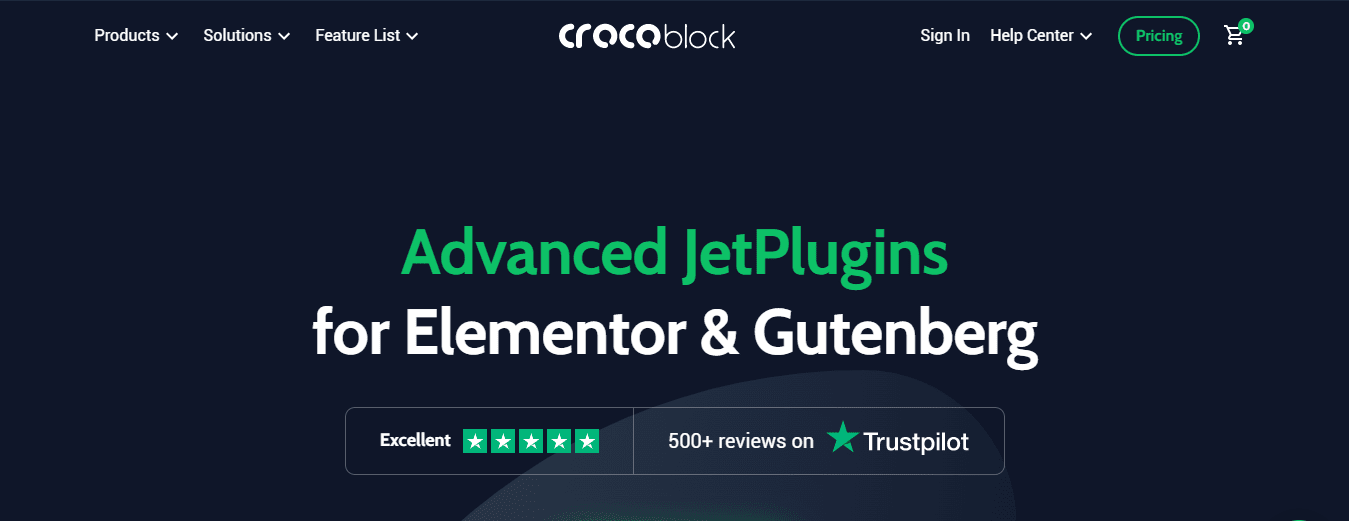
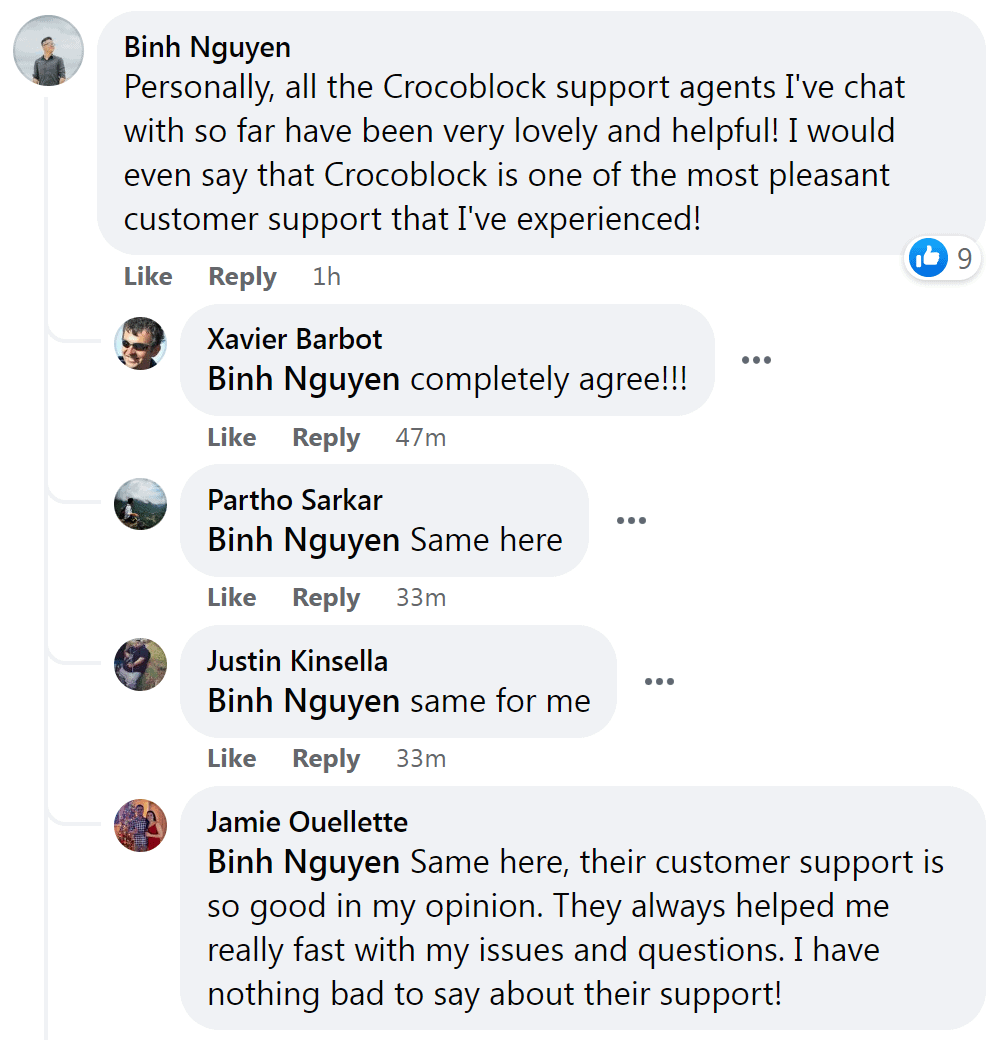
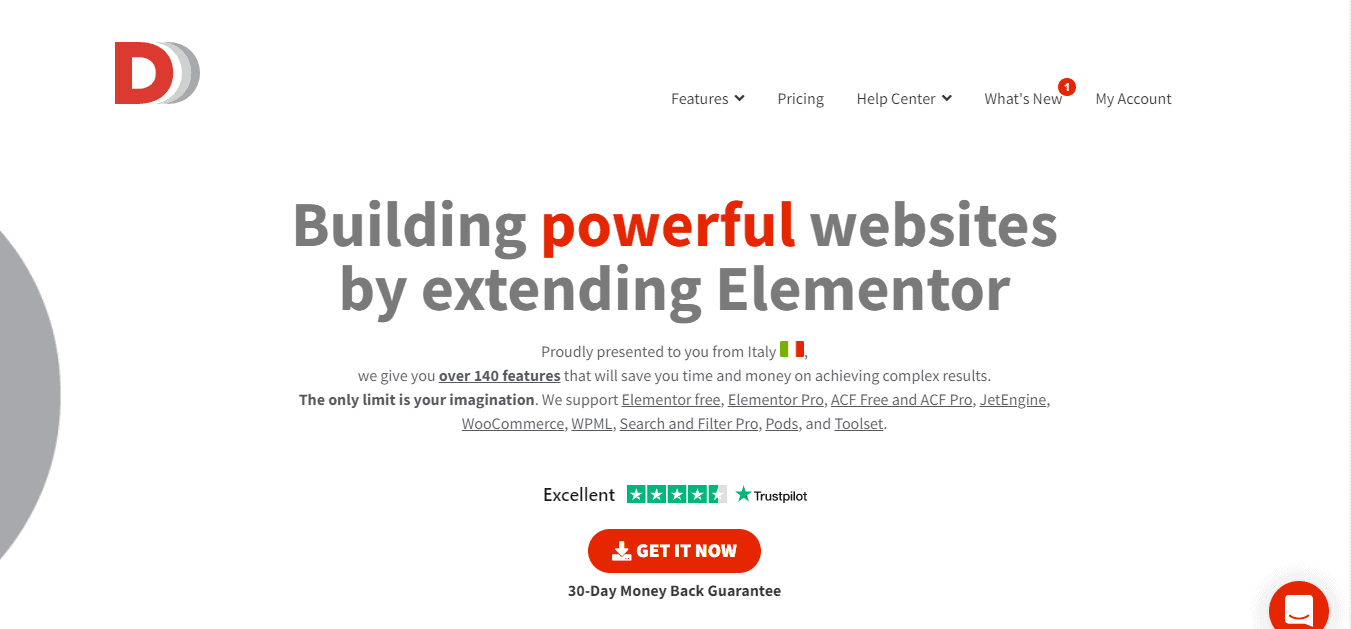
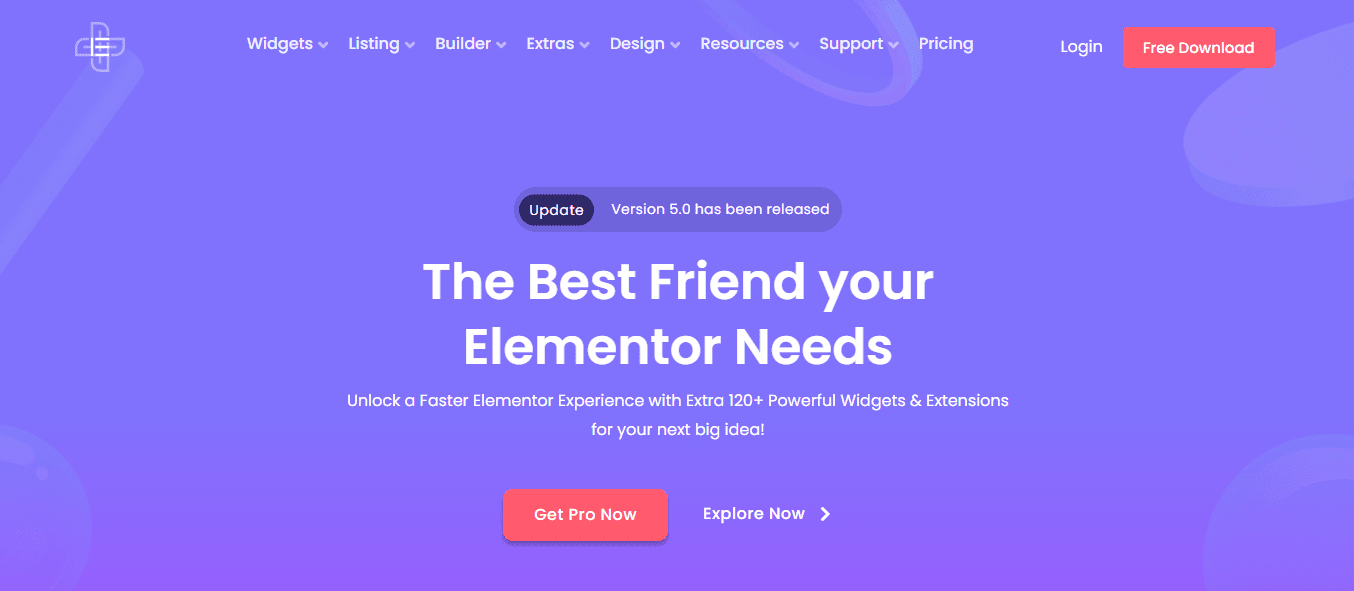
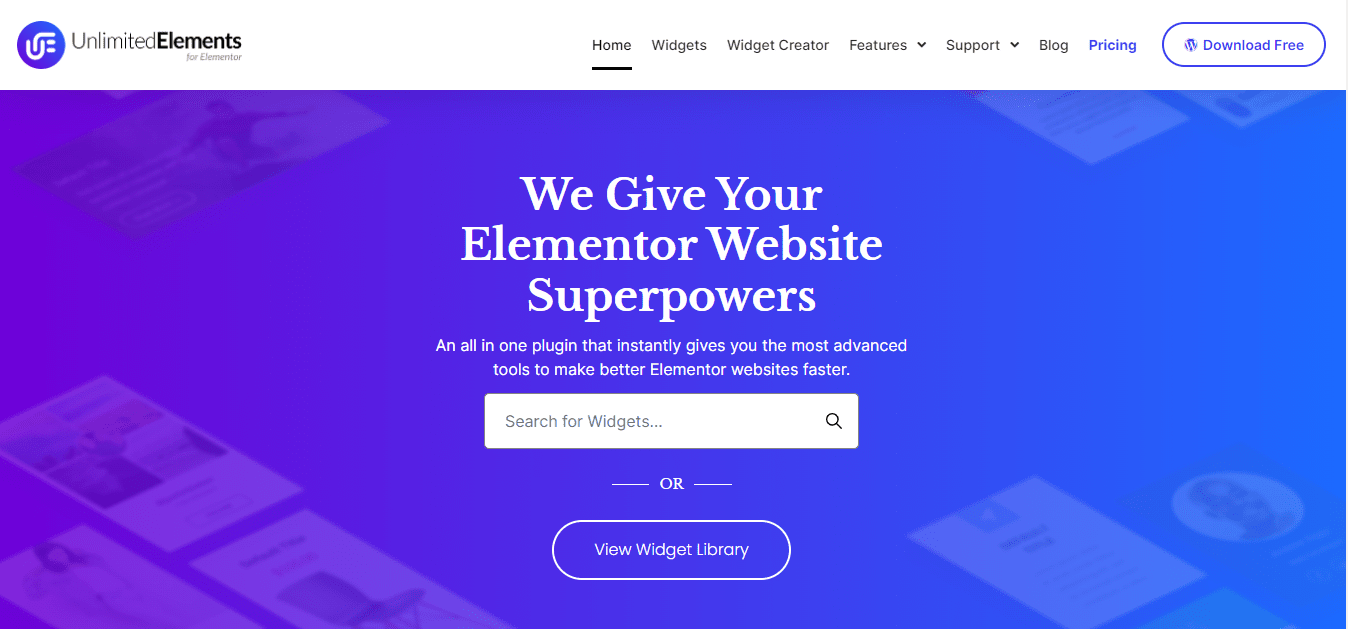
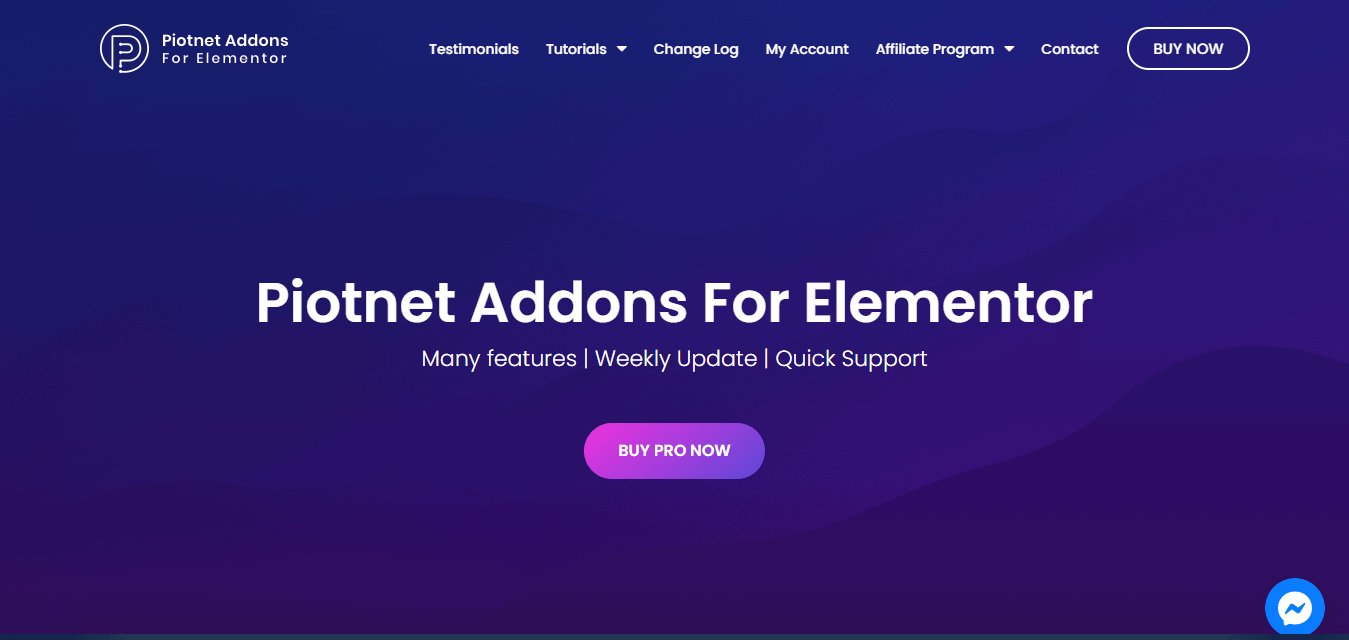
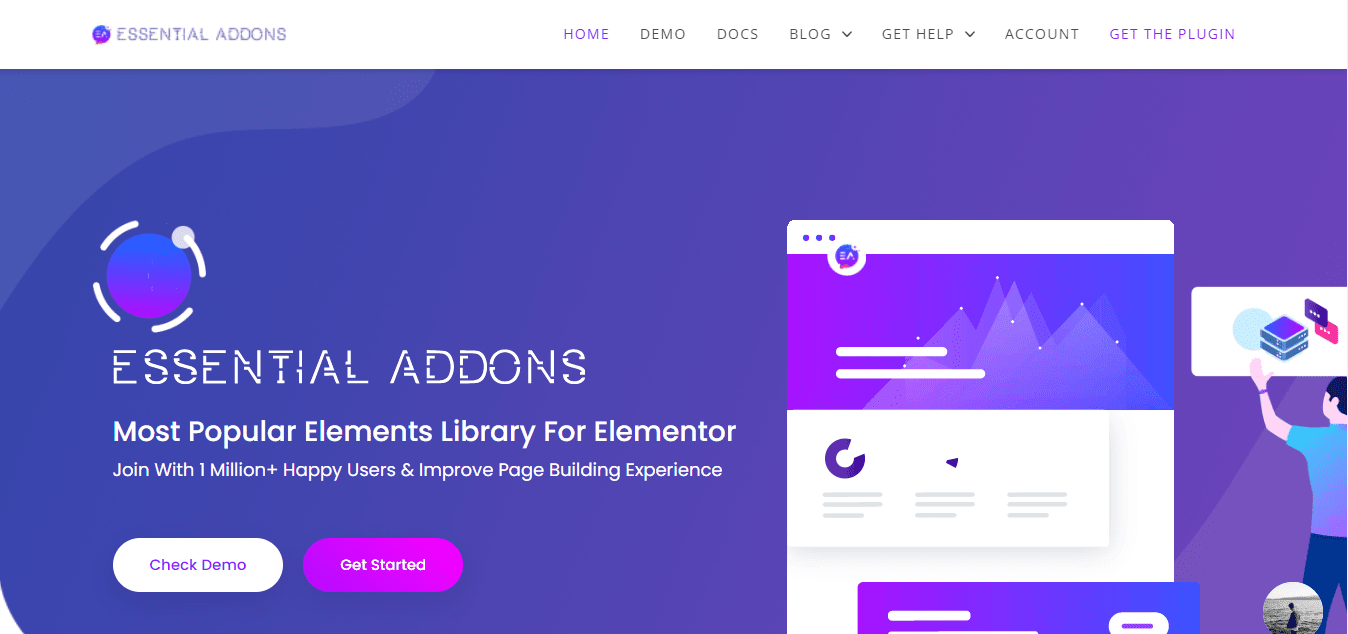
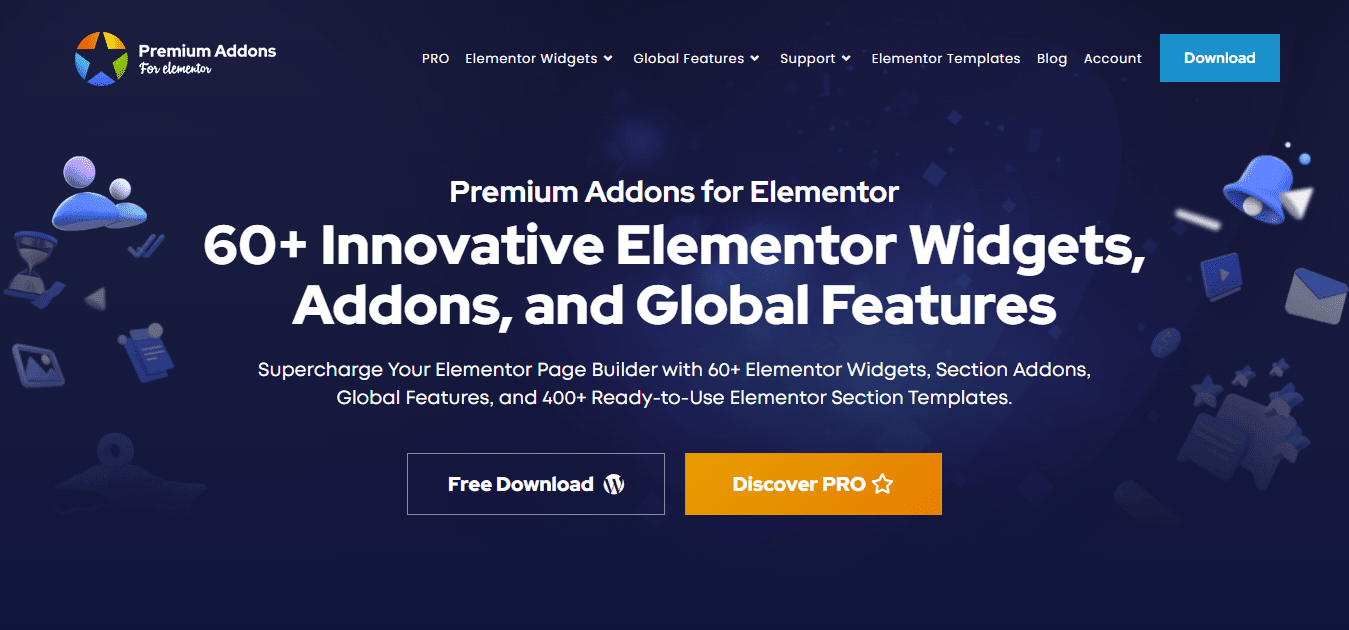
7 Responses
Thank you, Maxime, for that quite complete review.
I have some comments though:
- Dynamic.ooo: To me, if you already have Elementor Pro + Jet Engine, it is only useful for seasonned Web developers. A lot of basic functions are overlapping or not really interesting for less advanced users. Moreover, it focuses on ACF, which is similar to JetEngine CPTs, and has two many "niche uses" widgets.
- White a fantastic suite of tools, according to my experience, Crocoblock has some responsiveness problems, especially the Jet Elements widgets.
- Piotnet is really inexpensive for what it offers, but the documentation and resources are extremely poor and the support too inconsistent.
Hey Francois!
Yes, you make good points here! I agree pretty much with all of your points.
Piotnet made it to this list, because in spite of subpar documentation and support, the plugin itself is really good, and the price, really low. So the value proposition, overall, is still pretty good. If it was priced closers to the others ( $300 ~ $1000 ), then it would not have made the list.
Great post, thanks.
Just one question, what do you suggest instead of WooLentor?
Hey Danny!
Elementor Pro is coming out with more and more Woo related elements and customization options. You might be good with it alone. If you need a Woo addon, check out ShopEngine.
Good guide, but my tip? Dont bother with half of these. As soon as you start using most of these plugins your page ranking score starts to drop because of the insane bloat these plugins use on top of elementors code bloat.
Perfmatters is crucial when using elementor and plugins. You should do a post on that because it's the only thing saving my clients page ranking. So much so I am ready to drop elementor all together.
Hey Glen!
Yes I agree, you really should not install all of these on the same website!
In general though, addons have come a long way since ~2-3 years ago. Now all the addons on this list have very good code management, and will only load what's needed, for the most part. You just need to go in their settings, and disable all the elements and features you are not using.
Then, the performance should not really be a concern.
By the way, Elementor bloat improved quite a bit too. Now down to <150kb!
I have stuff coming up on Perfmatters, and I also already have a WP Rocket tutorial that explains how I get > 90 mobile scores on this very website: https://element.how/elementor-wp-rocket-settings/
Thank you for the post, i will try some of these plugins. I used Essential Addons for Elementor, the Pro version. But in may it made lot of my clients sites infected with a virus, and they didn't helped us with an email or article how to clean the infected sites. Still today i have to work on cleaning, cause many of my clients use one server for dozen sites, and this virus infected not only wordpress sites but every site which has jquery files. So I put them on the avoid list, cause of this.