Elementor WordPress plugin is one of the most popular page builder in the WordPress ecosystem. It can greatly simplify your web design processes. You can also save a whole Elementor page as a template which you will learn how to in this article.
First, open the page in the Elementor Editor
Open the page you want to save as template with the Elementor editor.

Then, click on the arrow like button beside the update or publish button
To save the Elementor page as template check the image below to understand better
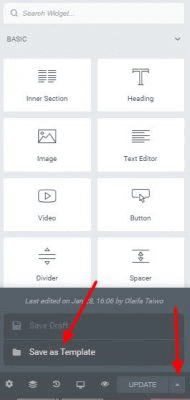
Also, to bring that page into another website or page, import it
Create a new page in Elementor, click on edit with Elementor, and click on the folder symbol as shown in the screenshot below

When you click on the folder symbol, you will get a popup in the templates, you can then choose to go with the blocks, pages, your saved templates or import an external template check the image below.
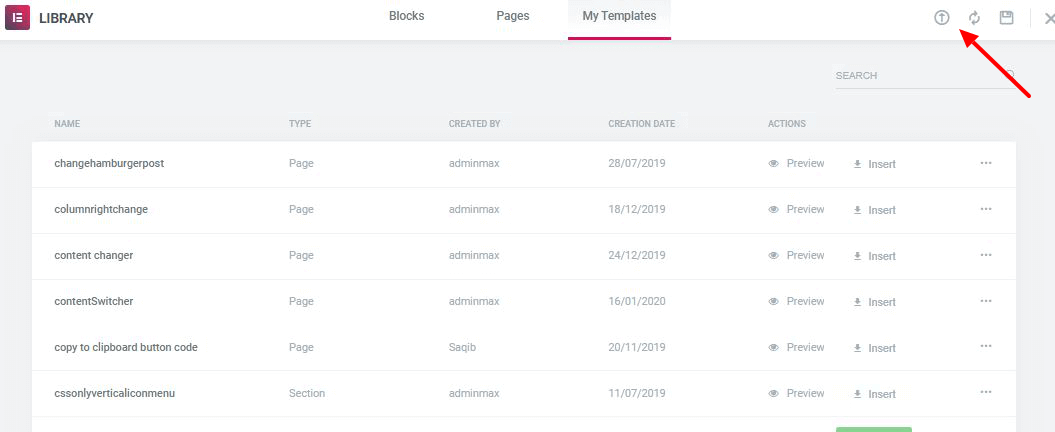
Finally, you can also export a page as an Elementor template
If you like a design and want to use it on another website designed with Elementor, click on the folder symbol, click on my templates, and lastly on the horizontal three dots, export and save.
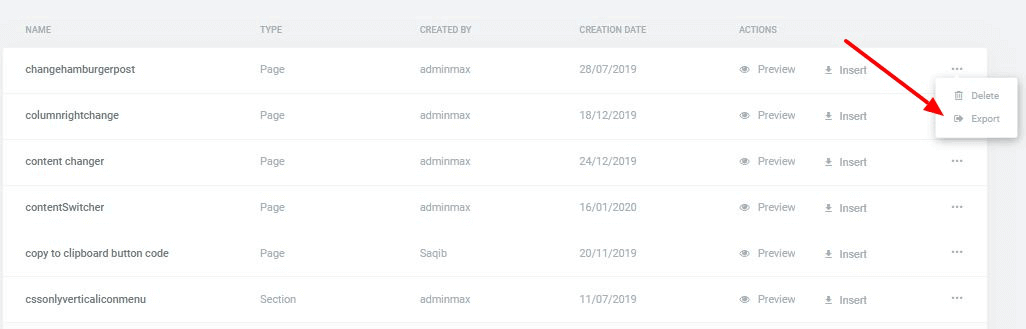

4 Responses
Thanks a lot. Page-template doesn't come the same way as section-template. Such a small trick, but essential.
Welcome!
Hey I just downloaded this and it didn't work when I uploaded the templates, are they up to date?
In the confirmation email you received, it says that you need to enable file upload. Have you done this?