The ONLY right answer to ' Elementor doesn't show correctly on Internet Explorer '
No extra plug-ins required! Elementor Free Compatible.
This is how you can easily create a redirection to a ' please use a modern browser such as Chrome to browse our website ' page.
Many Elementor users might have problem with Elementor not showing correctly on IE (Internet Explorer) . Redirecting the IE users to a page that prompts them to download a modern browser, and explaining to them that it is for their own online security, is a great option.
As of January 2020, there is no longer any security updates for Windows 7 and Internet Explorer. Informing your IE users of this benefits them greatly. Even if some might not care… Chrome is the most secure way to surf the internet, suggest them to try it out!
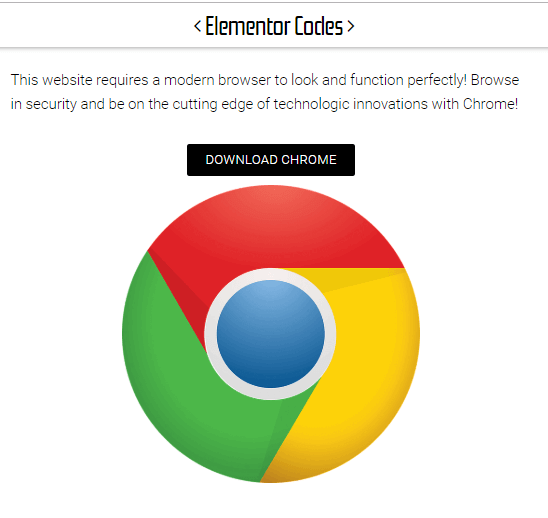
Quite simple really. Add this code to an html element at the top of your Elementor header template, or at the top of a page.
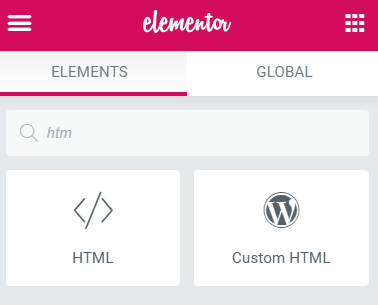
If you want this only on your home page for example, just make it the first element there.
<script> /* Please login to get the code * The code will be for the Elementor & IE : Fix Internet Explorer Issues With This Easy Method tutorial * Found at this URL https://element.how/elementor-ie-internet-explorer-fix/ */ </script>
This worked well if I just copied the script above and added it to my Astra theme head. But if I create my own page and change the link in the script, IE just shows a blank page. Do I need to create that page without Elementor for it to work? https://celebratemessiah.co.nz/new-browser/
Hello Nita! It should work wether it is an Elementor page or not
Maxime Desrosiers, thanks for sharing this. I'm having the same issue as Nita. I created my own page, and changed the link in the script. The title of my page shows up, but the page itself comes up blank. Any thoughts on how to fix this? Thanks!
Art Resourcery It is probably because (if you have a similar setup than Nita explained) , your redirection code ALSO shows up on the page that is meant for Explorer users! It should not be there. It should be on every other page(if that's what you want), except the pages meant for IE users.
Hello! Were you able to solve it in another way? I put it in the header of the Hello theme and added it to the page, but in IE it is blank
Luan Morais The code should be on every page, EXCEPT the page meant for IE users.
Art Resourcery You can use the elementor canvas template instead of default template.
Fantastic! Works like a charm.
Quick question: Is there any way to target this redirect to older versions of IE (say, 10 and prior)? I know a lot of companies still use IE as a default. My Elementor site works okay with IE 11, though is completely trashed on older versions.
try this, let me know if it works!
<script>
var ieusers = 'https://element.how/modern-browser/';
navigator.userAgent.indexOf("MSIE") >= 0 ? document.location = ieusers : null;
</script>
Hello, thanks for the script. I installed wp-rocket as a caching plugin, as soon as it is active, the script no longer works. Do you have a tip? Thank you.
Hey Jan! Try to exclude this little bit of inline script from being concactenated or otherwise tempered with by wp Rocket
Maxime Desrosiers I wrote to wp-rocket - they will definitely get in touch. Thank you very much
Maxime Desrosiers Would it also be possible for the user to make a decision? So that he can still stay on the page with a click of a button and use the IE11.
Thanks for this! Super helpful
Welcome!
I cannot get this to work. It just does not show up in IE and it gives extra white space. How to fix this?
The code should be on every page, EXCEPT the page meant for IE users.
use 'elementor canvas' in template section. it works then.
Do you have the code to detect older edge versions and redirect them like you did above? My site works fine in the new version of edge, but not in older versions. I want to be able to just redirect those that use the older versions on edge. Thanks!
Let me know if it works!
<script>
if (window.navigator.userAgent.indexOf('Edge') !== -1) {
var edgeusers = 'https://element.how/modern-browser/';
document.location = edgeusers;
}
</script>
thanks for your blog, i learned i lot from you! coud you please make a topbar or popup version of this? without redirection .
Thanks!!!
Works like a charm.
How and where exactly do i have to add the script in the Header Template? I don't get this to work. I use the Hello Elementor Theme and i can edit the files Hello Elementor: Theme-Header (header.php) AND Hello Elementor: header.php (template-parts/header.php). For now, it just works by adding the script on every single page. Thanks in advance!
do you have Elementor Pro ? You can simply add it in the header created in the theme builder there. If you don't have pro... You could add it in header.php as well, it would be better in a child theme though.
You would still need to make it conditional so that it would not be added to the page you are redirecting though. Otherwise that page's content won't load properly.