In this article we will learn on how to add Section in Elementor easily in a matter of minutes. There are two methods of doing so.
- Elementor section by clicking the add icon.
- Adding elementor section by inserting an element from the widget box.
Follow the steps to add section easily in Elementor.
Method 1: Adding Elementor section by clicking the add icon.
Click on the "+" icon in the empty region of the page.
Choose the section type you want to add to your page.
There are 12 different section options provided by Elementor to choose from.
Method 2: Adding elementor section by inserting an element
Drag and drop the Inner Section widget into the empty section part of page.
Conclusion
Alright! Now you know how to add a section to your page in Elementor. This will easily speed up your web development in Elementor.

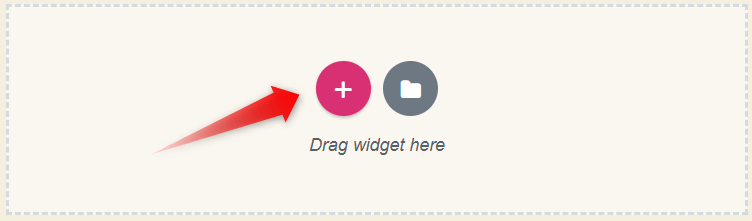
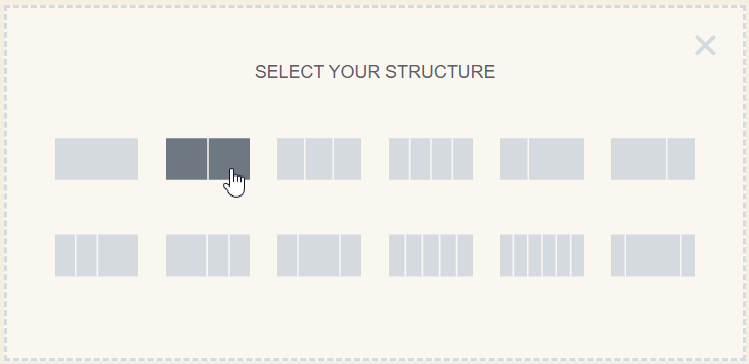
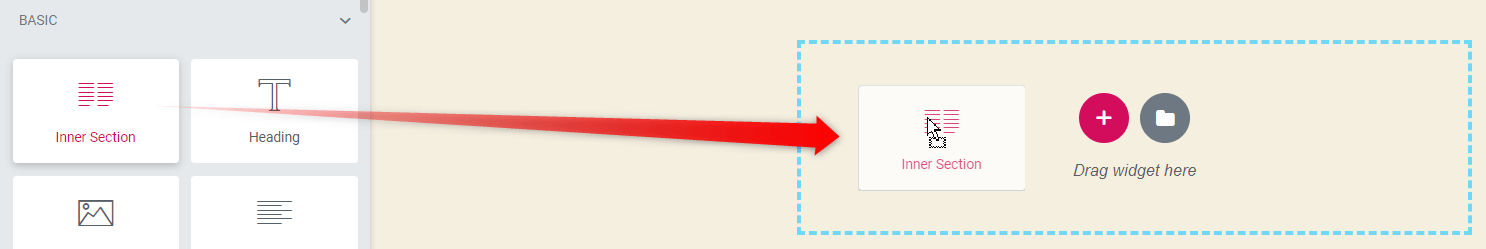
One Response
I've tried all of this...it works only intermittently. I have no idea why it balks at adding a section.