Looking for an efficient appointment or booking plugin for your clients to book appointments and reservations?
Well, here are some Elementor appointment plugins you might want to consider.
These plugins are the most commonly recommended options out there, they are really effective with Elementor and all you have to do is pick the one that suits you best!
Amelia
A simple but powerful Elementor compatible appointment plugin. Amelia comes highly recommended among Elementor users worldwide. It is in fact, the most recommended appointment plugin in the Facebook Elementor Community and in the words of a member of the Community:
It works round the clock everyday, even while you sleep and carries out an automated interaction with potential clients.
Another member of the Elementor Community has stated that:
“
”
Amelia booking is what I use for multiple clients. It has all features you need. Like 2-way sync with Google Agenda, works with WooCommerce, PayPal and Stripe payment etc
Elementor Community Member
There is therefore no doubt that the Amelia plugin happens to be one of the best out there at the moment. In fact, if you need a comprehensive online booking system, Amelia will most definitely work for you!
Front end demo:
Main Features:
- Interface is just great (front-end and WordPress admin)
- Customization of booking forms to match your needs.
- Woocommerce integration that takes care of all your payments and taxes
- Synchronizes with Google Calendar
- Convenient search interface that allows filtering for bookings
- Allows multiple employee and location management
- Allows Group appointment bookings
- Customizable booking periods and cancellations
Pricing:
Amelia has a free version that can be used effectively but with some limitations. The Amelia free version for instance, only permits basic plugin settings, restricts access to premium support and does not allow Google Calendar synchronization among other things. Most of the settings in the free version are part of the General Settings only.
Pricing for this plugin comes in three plans starting from an annual payment of $59 -
The basic plan goes for $59/year and offers the following:
- 1 domain
- 1 year premium support
- Monthly updates
- Unlimited appointments, employees, locations and customizable designs
The Pro plan goes for $109/year and offers the following:
- 3 domains
- 1 year premium support
- Monthly updates
- Unlimited appointments, employees, locations and customizable designs
The Developer plan goes for $249/year and offers the following:
- Unlimited domains
- One year premium support
- Monthly updates
- Unlimited appointments, employees, locations and customizable designs
Amelia also has a lifetime option on these three plans. Meaning you can choose to make a one off payment that you don’t have to renew every year. Cool, right?
Pros
- Real-time SMS reminders both for the customer and employee
- Simple and easy to use
- Has a comprehensive calendar view in WordPress Admin
- Very extensive plugin
- Front and backend demos on their website gives you a better idea on how the plugin works
Cons
- Does not directly support a package based bookings
- Support is by ticket only
Crocoblock’s JetAppointment and JetBooking
Crocoblock is basically a toolkit for creating websites with Elementor. It offers a variety of plugins which have been found to be quite useful and popular across Elementor communities. According to a member of the Elementor community:
“
”
I love CrocoBlock for these things: JetEngine, JetBooking, depending on the application and specs you need.
Elementor Community Member
Booking options provided by this platform are JetAppointments and JetBooking.
Being an Elementor addon, this is definitely the most native Elementor appointment booking plugin option on the list. You have a lot of flexibility to style the front end booking form.
Main Features:
- You can set your off days and your working hours
- Buffer time option before and after your sessions
- Support for multiple services
- Allows you to use single forms
If you are offering a booking or rental service, this will definitely turn out well for you.
Main Features
- Customizable booking forms
- Filtering options for clients’ use
- Woocommerce integration
- Fully comprehensive, step-by-step installation
- Synchronises with Google Calendar, Zapier, Ical and Integromat
Pricing:
The Crocoblock package offers the following plans at varying prices for 1 website and for unlimited usage.
- The Design plan is recommended for projects requiring high content and costs $49 on a yearly basis for 1 website and $69 yearly for unlimited websites. This plan however, DOES NOT offer Jetbooking and Jetappointment.
- The Multi-tool plan, for advanced, complex sites costs $69 yearly for 1 website and $99 yearly for unlimited websites. This is what you want. Or the all inclusive version.
- The E-commerce plan, recommended for profitable online stores costs $69 yearly for 1 website and $99 for unlimited websites. This plan also DOES NOT offer Jetbooking and Jetappointment.
There is also an all inclusive offer at $229 yearly for unlimited websites with a lifetime payment of $499.
Pros:
- Direct integration with Elementor, by adding new Elements
- Complete video tutorial here
- 30 days Money Back guarantee for purchased plans
- You can continue using it when your license expires but won’t get updates
Cons:
- No automated SMS or email to notify clients of upcoming appointments
- You can only purchase the plugins in a set, with other plugins. You can’t get either of the booking/appointment plugins alone
Get an exclusive discount here
Get Jetappointment and Jetbooking now
Acuity Scheduling
Acuity has generally been described by Elementor users as a great package at a cheap price. You get a pretty clear idea of its effectiveness in the review dropped by an Elementor community member below:
“
”
I built a site for a hair salon with Elementor and I used Acuity Scheduling. You can link to different services or different calendars and also use a general link that would take you to all calendars and services.
Elementor Community Member
and in the words of another:
“They are pretty inexpensive too.”
Main Features:
- Easy and user-friendly
- Automatic adjustments for time zones
- Allows integration with other tools
- Highly customizable
- Like Amelia, payments can be made with stripe and paypal integrations.
- Synchronises with other calendars like Google and Outlook.
Pricing:
Acuity Scheduling has a solo freebie plan that costs absolutely nothing, but a few minutes you spend signing up but offers three paid plans at varying price-based packages:
The Emerging Plan goes for $15 on a monthly basis and offers the following:
- 1 Calendar
- Advanced Features
The Growing Plan goes for $25 on a monthly basis and offers the following:
- 6 Calendars (Staff and Locations)
- Advanced Features
- Text Messaging
- Subscription offers/Membership
- Sell Appointment packages and gift certificates
The Powerhouse Plan goes for $50 on a monthly basis and offers the following:
- 36 Calendars(Staffs and Locations)
- Advanced Features
- Text Messaging
- Subscription offers/Membership
- Sell Appointment packages and gift certificates
- Custom Application Program Interface(API) and Cascading Style Sheet(CSS)
- Remove the Acuity Scheduling watermark
- Sign BAA for HIPAA Compliance
All paid plans come with a free 7-days trial!
Pros:
- Cheap
- Effective
Cons:
- A complaint across Elementor platforms is that the interface needs to be more modern and user friendly.
Calendly
Calendly also comes highly recommended in the Elementor Community, whenever someone asks about an Elementor appointment booking plugin. However, you should note that it does not come as a plugin but is integrated into your website using the embedded HTML, using the HTML widget.
You can embed Calendly into your website and start taking bookings within minutes!
Main features:
- The Buffers feature allows you to include additional time before or at the end of your events
- There is a minimum scheduling notice, which helps you avoid impromptu or last minute meetings.
- Allows profile customization
- Time zone detection so you know the time zone of your client.
- Integrates well with other calendars such as Google and Outlook
- Like Amelia, payments can be made with stripe and Paypal integrations.
- Calendly’s Application Program Interface (API) allows you to create custom integrations.
Pricing:
Calendly offers a fourteen-day free trial after which you can decided to remain on the Basic plan or step up your game with the Premium or Pro plans as you desire.
The Basic Plan is completely free and offers the following:
- 1 calendar
- 1 event type
- Personalized Calendly link
- Unlimited event scheduling
- Other restricted integrations and support options
The Premium Plan costs $8 on a monthly basis and offers the following:
- 2 calendars
- Unlimited event type
- Unlimited event scheduling
- Personalized Calendly link
- A wider range of integrations and support options
The Pro Plan costs $12 on a monthly basis and offers the following:
- 6 calendars
- Unlimited event type
- Unlimited event scheduling
- Personalized Calendly link
- Widest range of integrations and support
Right now Calendly is supporting FREE integrations with Zoom and GotoMeeting from now through June!
Pros:
- Full experience on any device you are on.
- Very affordable
- Easy to use
Cons:
- Not many styling options to unleash the creativity in you.
Bookly
Bookly also happens to come highly recommended for appointment booking by Elementor users:
“
”
I'm using bookly for most projects (premium version) and works excellent. Have also a lot of addons for compound services etc…
Elementor Community Member
Another user mentions:
“Bookly on codecanyon is worth checking out.”
Bookly comes with its own configuration panel and provides you with a shortcode you can use on any page you desire.
Main Features:
- Easy translation for your language
- Comes with a six months support offer
- You get prompt notifications so you don’t lose your clients
- Synchronises calendars and staff schedules
- Allows full mobile integration
- Allows integration with online payments like paypal
- Highly customizable
Pricing:
Bookly offers you a lifetime payment of $89 on the main plugin; Bookly Pro.
Pros:
- Easy to use and very fast
- Friendly even for WordPress Beginners
- You can do a demo on their site to check compatibility with your kind of business
Cons:
- The lifetime offer as the only payment option might not be cool with everyone.
Easy Appointments
This is an open source plugin on WordPress that allows you to do your calendaring quite easily. For a package that comes at no cost, easy appointment is doing well in reviews across the Elementor Communities. A member has this to say about the plugin:
“
”
I have used the easy-appointments and had a great experience with it. It was a little difficult to figure out how to create multiple slots available for the same time, but you just had to duplicate the schedule, for the number of slots you wanted. After I got through that, it seemed to be a really powerful plugin.
Elementor Community Member
Main Features:
- Allows multiple locations, services and workers
- Highly customizable
- Allows Email notifications
- Responsive design
- Has a fine granular option to create complex schedules
- Allows Building of bulk connections
- Single column responsive bootstrap layout for appointment forms
- Supports language translation
- Localization of datepicker for 77 different languages.
Pricing:
Easy Appointment is free but you would have to purchase an extension plugin to allow integrations with Paypal, Ical and Woocommerce and Google Calendar synchronisation.
This extension plugin comes in two plans:
- The Extension Starter Plan goes for $39 for updates for one year
- The Extension Pro Plan goes for $59 for updates for two years.
Pros:
- Comes as a free plan unless you need to get the extension plugin
- Very flexible
Cons:
- You will most likely need the features that are only available when you purchase the extension plugin.
Conclusion
The above plugins are all great, and all have their own unique interface and features. I recommend you give them a try and see which ones work good for you!
Although I will add this: if you aren't certain with which one you should go, just do yourself a favor and get Amelia. It's that great. I've been personally using it for a few years now, without any problems.

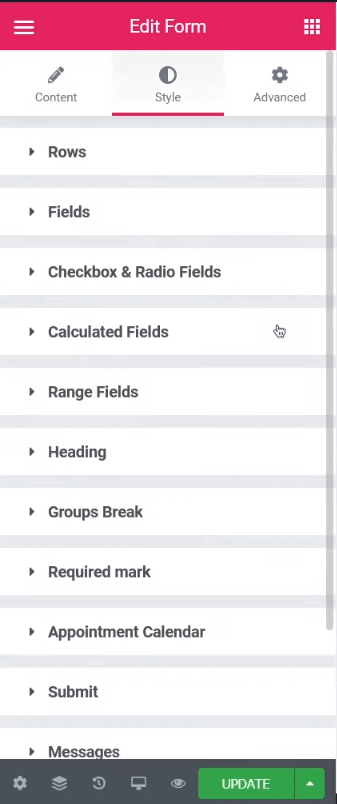
“
”
Not only is it beautifully designed, it’s loaded with function.
Elementor Community Member