Create hexagonal icon boxes , or portfolio element in elementor ! Free template download!
No extra plug-ins required! Elementor Free Compatible. (for icon boxes)
This is the heading
Click edit button to change this text. Lorem ipsum
This is the heading
Click edit button to change this text. Lorem ipsum
This is the heading
Click edit button to change this text. Lorem ipsum
This is the heading
Click edit button to change this text. Lorem ipsum
This is the heading
Click edit button to change this text. Lorem ipsum
This is the heading
Click edit button to change this text. Lorem ipsum
This is the heading
Click edit button to change this text. Lorem ipsum
Example with flip boxes
This is the heading
Lorem ipsum dolor sit amet consectetur adipiscing elit dolor
This is the heading
Lorem ipsum dolor sit amet consectetur adipiscing elit dolor
This is the heading
Lorem ipsum dolor sit amet consectetur adipiscing elit dolor
This is the heading
Lorem ipsum dolor sit amet consectetur adipiscing elit dolor
This is the heading
Lorem ipsum dolor sit amet consectetur adipiscing elit dolor
This is the heading
Lorem ipsum dolor sit amet consectetur adipiscing elit dolor
This is the heading
Lorem ipsum dolor sit amet consectetur adipiscing elit dolor
Recent Projects
This article, for now, is just a demo, and links to download the templates.
Right-click the buttons > save link as
Important: you will need the navigator to edit these sections! It won't work when you click on them.
Let me know if you need help!
Tagged Awesome Designs
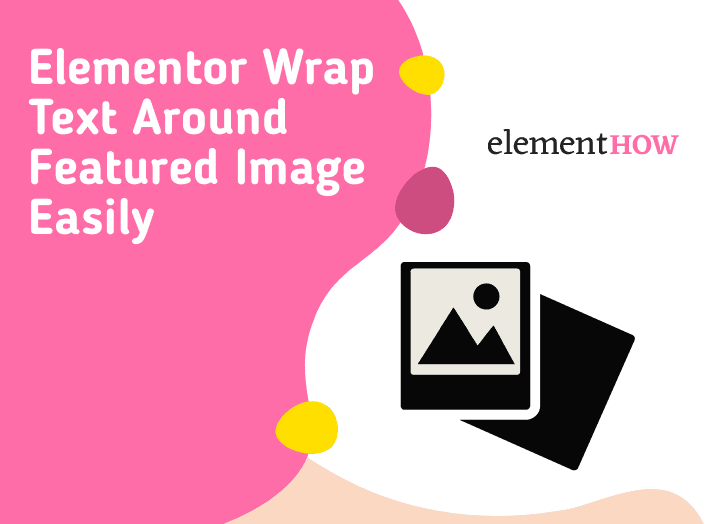
thanks
Welcome!
Hi Maxime!
I'd love to be able to create these flip boxes or even image boxes - I've been trying to create a hexagon shape for over a week now.. Whilst I could make it work in elementor, it didn't work on live site? I've not given up, but not sure how much longer I can spend on it! For now, I just created something on canva - basically, I need a hexagon image with a border. Any ideas?
Oh, just to add when I download the templates - they download as jsons? I wasn't sure how to use them - I thought jsons were just for lottie files? I'm familar with the navigator, but they didn't appear there..
Heather Cunningham Hello Heather! JSONs are the templates format for Elementor... See this article, from 'Also, to bring that page into another website or page, import it
' https://element.how/elementor-save-page-as-template/
Maxime Desrosiers - that's gret Maxime - thanks so much! I didn't realise!
Hi
thanks alot for this
i imported the hexagon patterniconboxes into elementor and i was able to see the pattern. However when i converrted to a container I lost the shape,
I was able to adjust margins and get back the shape.
What i m lookin for now is how to change the colour of the hexagons
thanks