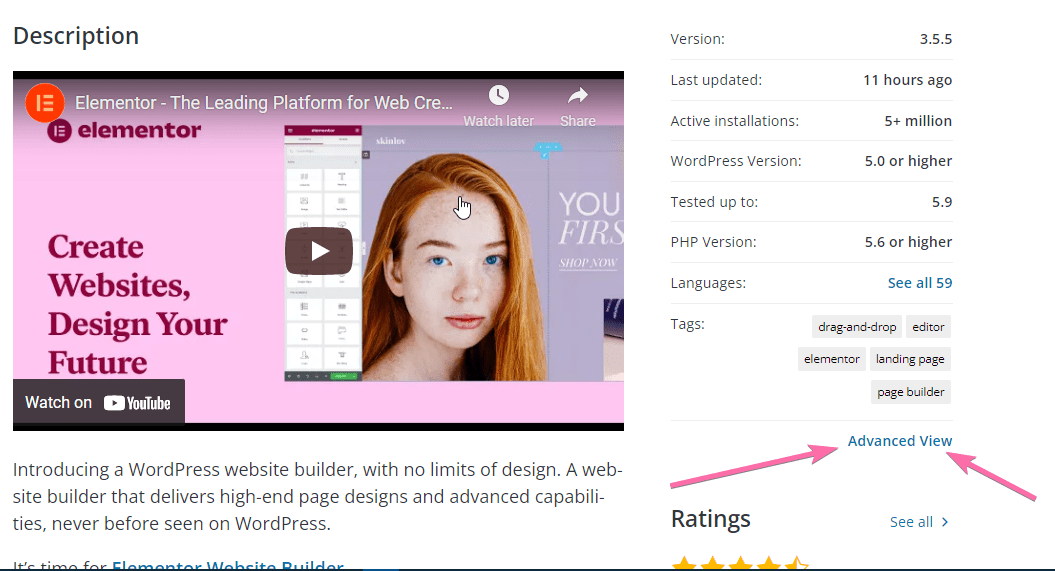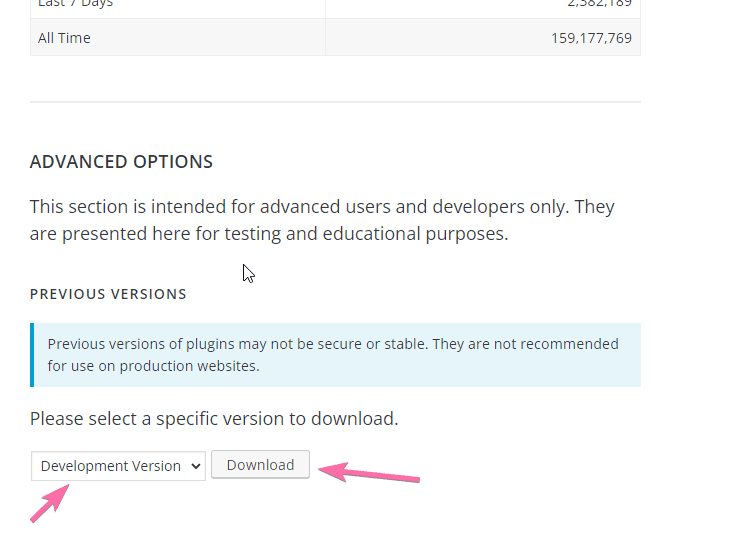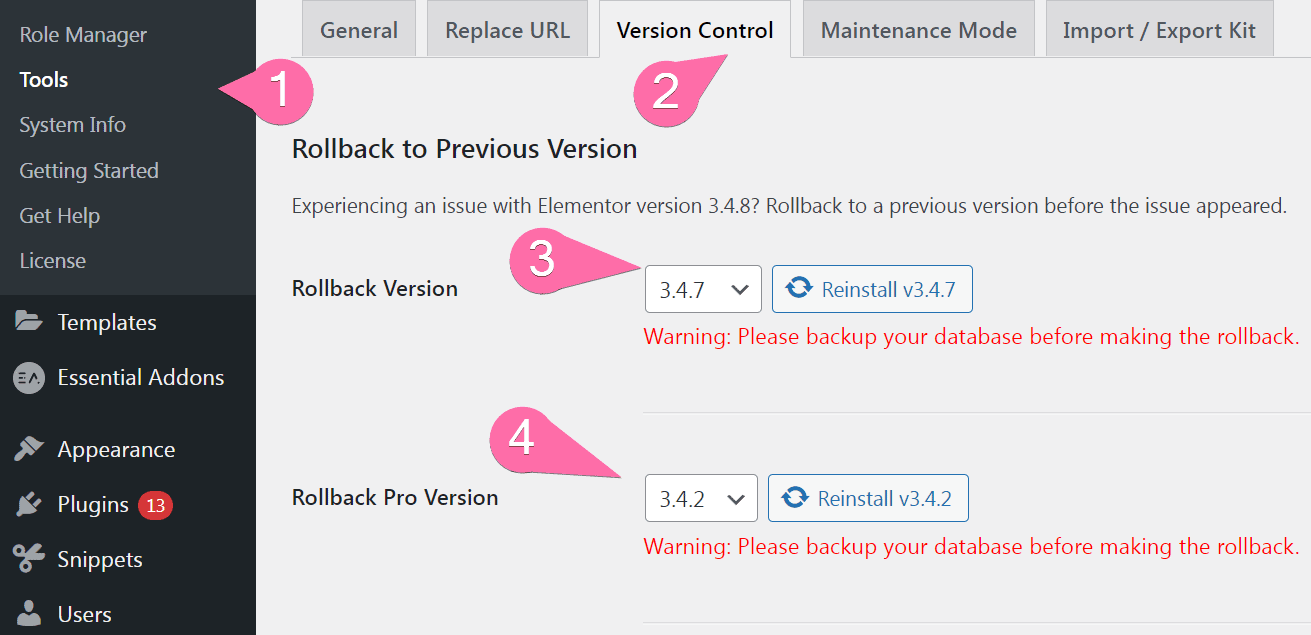Elementor old version download. In this tutorial, you will learn how to roll back to a previous version where no issues exist if you are experiencing an issue with your current version of Elementor.
Whether free or pro, make sure to back up your files before you roll back or install an older version.
Downloading older versions of Elementor free
If you are looking for how to download an old version of elementor, the WordPress repository offers you the object to even download the first version of Elementor.
- Go to https://wordpress.org/plugins/elementor/
- Then click on Advanced View
- On the newly loaded page, scroll down to the bottom of the page before the footer
- The select field has all the versions Elementor has uploaded to WordPress.
The image below shows where the select field is.
Rollback Elementor free & pro versions
But, if all you want to do is roll back to a previous version of Elementor (this is for Elementor free and pro):
- From within WordPress
- Go to Elementor > tools
- Click on Version Control
- On the Rollback Version tab, select the version you want to rollback to
- Click reinstall
- Then save changes and you are good to go.
The image below shows you the version control panel in Elementor
To roll back an Elementor Pro version to the previous one, select the previous version and then click Reinstall. A new version of the chosen version will be installed.
I hope you found this tutorial helpful in your web design project. Follow us on Youtube and turn on the notification to get new design tutorials about Elementor!