Zion is a new contender for the fastest page builder available for WordPress.
It's quickly becoming a proper alternative to other tools like Elementor or Oxygen. It's not quite as mature as both of these just yet, however it's getting there fast, and it's very promising.
You can give it a try for free here.
Zion Builder Review : 8 Pros of Zion Builder
Clean code
No divception going on here. The code is clean and light.
Check the images below for the difference in code, for the exact same Hero section design. We can see that the total size for the Elementor version is ~5.2kb, and ~0.93kb gzipped.
The same section made with the Zion builder is ~2.2kb, and ~0.59kb gzipped. only %63 the size of Elementor’s version. Pretty significant. Keep in mind this is only for the hero section, so it adds up quickly on large pages.
Elementor Hero Section Size
Zion Builder Same Design Hero Section Size
Performance
As well as generating lighter HTML code, Zion also loads much less ‘bloat’.
What is bloat? Bloat is all the extra CSS and JavaScript files that a plugin loads on the page, even if it is not needed on that particular page. Think of it as dead weight.
No point in loading all of this stuff if it’s not needed! Now more than ever, with the Core Web Vitals, web pages should only load what they need, and not a bunch of useless stuff.
Zion excels at this, with only 3kb of bloat. Compared with 164kb for Elementor Pro. See my bloat test video for the full comparison with Elementor.
On the fly custom loops
Create custom loops on the fly, with any kind of element, including the slider builder.
This is possible thanks to its repeaters functionality, which works wonderfully well. Set a parent element as a ‘repeater provider’, and adjust the query. Then set the child element as a ‘repeater consumer’, et voila!
Design the custom loop exactly the way you want it, directly on the page you want it on. No need to mess with templates with inaccurate previews.
Very useful to create posts sliders, posts grids, or any similar layout. It also works for CPTs (custom post types).
Checkout this video tutorial to learn more about creating custom loops with Zion.
Editor
The Zion editor is quite great, with universal CSS control for every element, giving complete freedom of styling, while rarely needing custom CSS. A few bugs are yet to be ironed out though, more on this in the cons section.
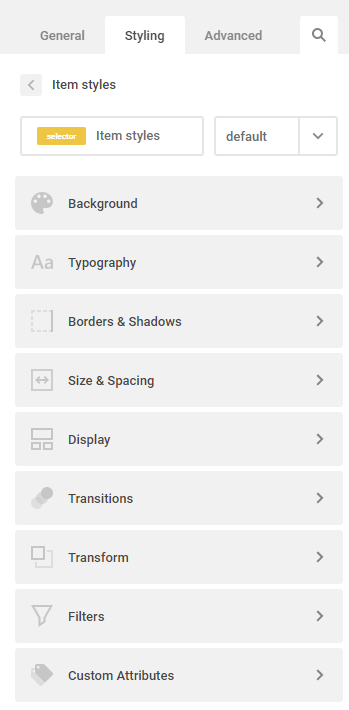
Editor Speed
Getting in the editor, and updating the page, is really fast.
Here is a completely unedited, real time video where I edit an empty page, load a large premade template, and update the page. The page gets published so quickly with Zion, it’s pretty impressive.
You can right click > Open video in a new tab, to see it better.
No more waiting after the editor to either edit, or publish the changes.
Theme builder with components
This is an amazing way of quickly swapping headers and footers between different areas of the website. Create your headers, body, and footer templates, then swap them easily for one another, on different post types. Simple idea, but beautiful.
Checkout this video for a demo of the theme builder.
The devs
Zion's developers are truly listening to the community and pushing fixes and new features rapidly. Hop on the Facebook group to see by yourself, and to make your own feature requests!
Price
For the current AppSumo price of $99, it’s a steal. Buy it, play with it, and let it mature. In a year, it might just be the greatest page builder on the market.
Zion Builder Review : 5 Cons of Zion Builder
The Editor
While the editor’s interface is really great, it has quite a few small bugs. CTRL Z has inconsistent results, the history panel doesn’t always work and doesn’t record every change, modifications sometimes aren’t reflected in the preview, and a few others.
The devs are quickly patching all the bugs reported though, so this situation is expected to improve fast.
Less User Friendly
This is rather a tradeoff, than a con.
The advantage of having complete control over the design and styling of every element, and every container element, also means that a greater level of CSS knowledge is required to get the design wanted.
Being familiar with CSS in general, and CSS Flexbox in particular, is essential if you want to make professional websites with Zion. Thankfully, Flexbox is easy enough to learn, and if you are using Zion Builder you will get to practice it a lot.
So let’s call it a learning curve. Steeper than Elementor’s, but you end up with a greater knowledge of CSS.
For the more casual users though, this is a deal breaker. Something easier, with less options, is almost certainly a better choice in this case. Elementor should fit the bill there.
Accessibility (WCAG and ADA compliance)
It is not accessible. No aria labels, no tab indexes… I raised this concern and hopefully it will get addressed quickly.
You can upvote the feature request by following this link. In fact, it’s already in the ‘backlog’, so the devs have it firmly on the roadmap!
Inaccurate preview on smaller screens
If you are using a laptop to create your websites, it can happen that when you have 1 or 2 Editing toolbars opened, you will be previewing the tablet version of the site, instead of the desktop. I already reported this and a fix should be out soon enough.
Font Awesome Icons
Instead of inlining the SVG version of the FA icons (like Oxygen), it loads the entire font. This results in decreased performance, for no good reason. No point in loading 1000 icons when you need 9. Hopefully they will fix this soon.
Conclusion
Overall, I think Zion Builder is pretty amazing, for being such a new player on the market. The devs are iterating new features quickly, and are really opened to suggestions. This makes Zion Builder very promising.
It already has awesome features like on the fly custom loops, components based theme builder, universal CSS controls, ACF support... And more is on the way.
Who should get Zion Builder?
Get Zion if you are comfortable with HTML and CSS, or at the very least you are willing to learn them.
Get Zion if you want to create fast, optimized websites, that have clean code and very little bloat.
Get Zion if you enjoy having complete control over your website design.
Don't get Zion if you are somewhat overwhelmed by HTML and CSS.
Don't get Zion if you are a casual user who creates one or two websites a year.
Don't get Zion if your projects are lower cost, and you need to have as quick a turnover as possible.
Get Zion now if you believe it's a good fit for you! Recommended!

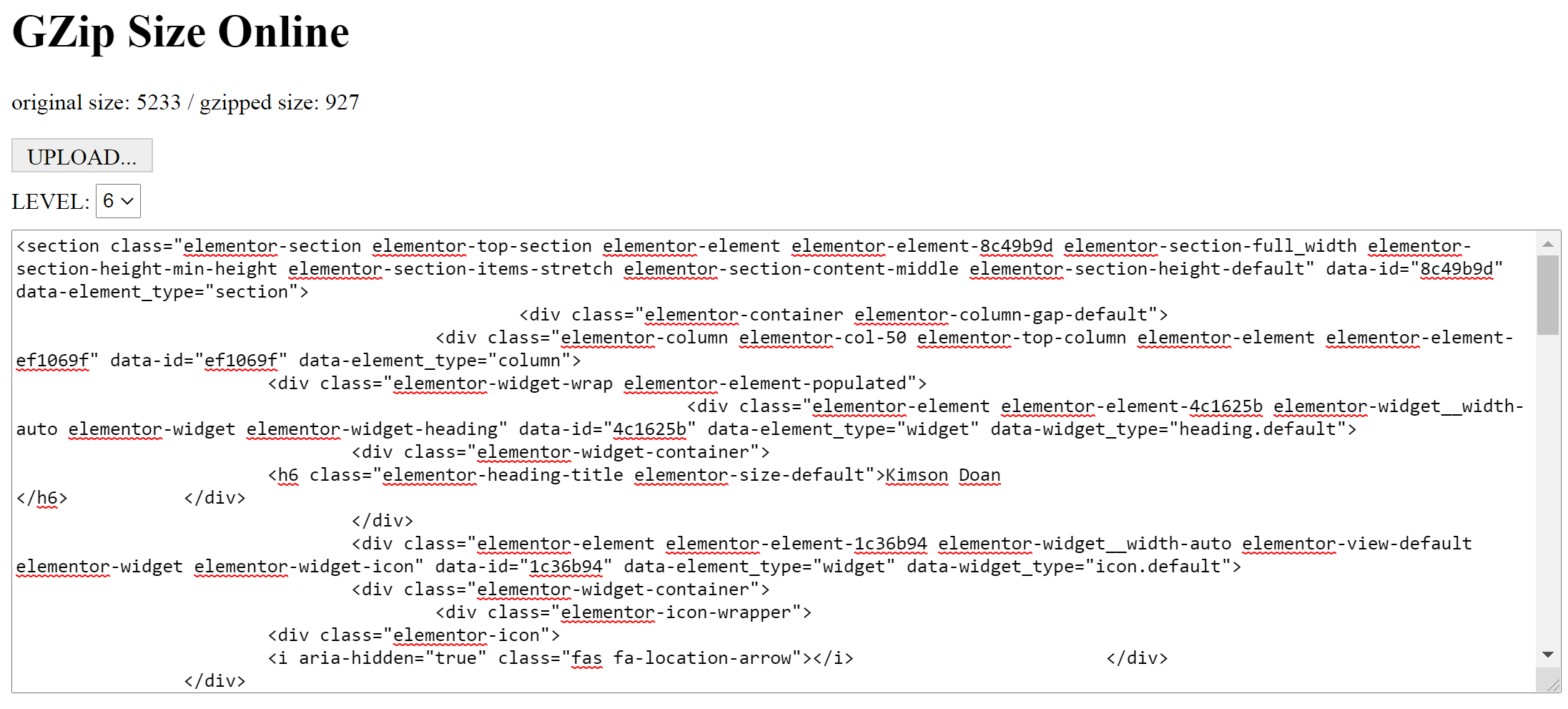
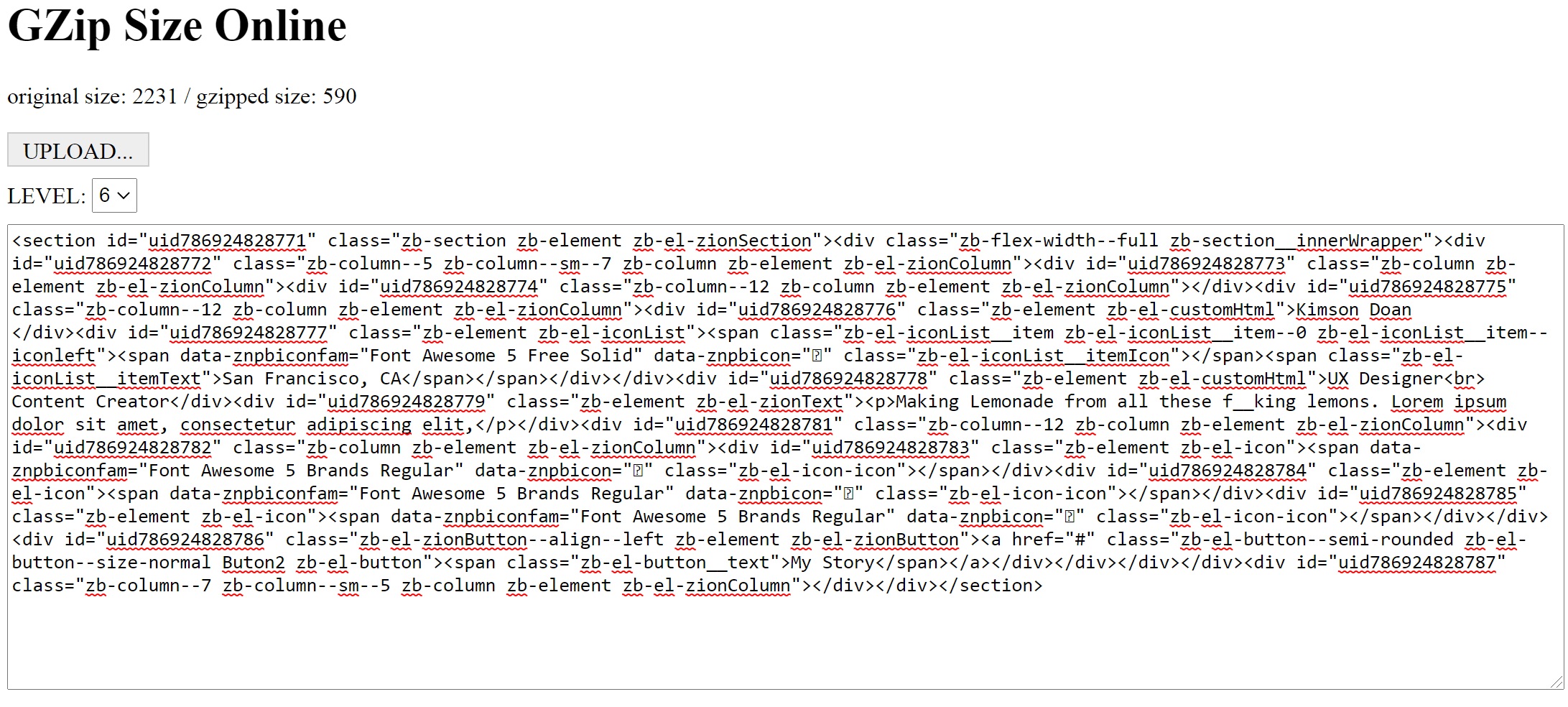
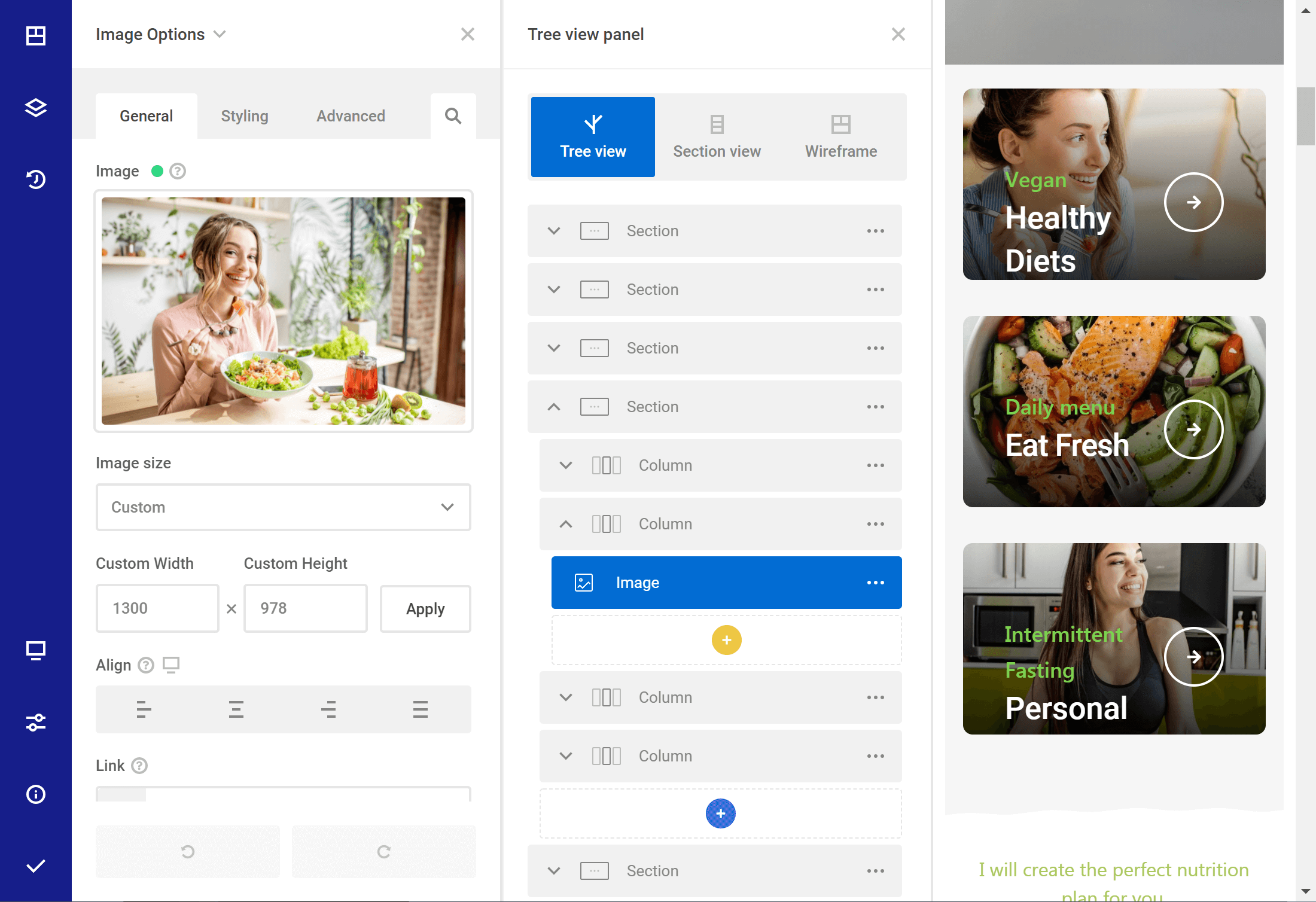
4 Responses
Thanks Maxime for this review. And how about Bricks? Have you investigated that builder already?
I didn't give it a proper review... I had a quick look when it came out, and saw that it was loading a 100kb JS file by default, so that turned me off. If I want useless JS files loading on my site, I might as well use Elementor.
That being said, they might have improved this situation since then.
Any updated thoughts for 2022? I'm looking at building future sites on something faster than Elementor... the bloat is making me crazy!
Not yet. They didn't have many updates in 2021 Q4, as they worked on their v3, which will be quite a major update. It will be out soon, and then I will have another good look at Zion, and report here with an update.
It should take care of the UI UX flaws. I will test it to see how improved these are!