In this tutorial I'm going to show you how to add a simple Elementor button that will take you back one step in the browser history. Whatever the previous page was, that's where that button will get you.
First, add a button to your page: this will be the "back to previous page" button
Add an Elementor button to your page.
Keep the "#" in the link setting.
Then under Advanced > CSS classes, give it a class of "back-history".
Now, copy paste this Elementor back history button code on your page
Add an HTML element on the same page as your back history Elementor button, and add this code in it.
If the back buttons are anywhere other than in an Elementor Pro popup:
<script> /* Please login to get the code * The code will be for the Elementor Back To Previous Page Button (History Back Action) tutorial * Found at this URL https://element.how/elementor-back-to-previous-page-button-history/ */ </script>
If the back buttons are in an Elementor Pro popup (and you will need to have the HTML element IN the popup) :
<script> /* Please login to get the code * The code will be for the Elementor Back To Previous Page Button (History Back Action) tutorial * Found at this URL https://element.how/elementor-back-to-previous-page-button-history/ */ </script>
Finally, enjoy your Elementor back to previous page button!
Yep, it's that simple with the proper code.
You now have a fully working button that goes back one step in the user browser history.
Cheers!

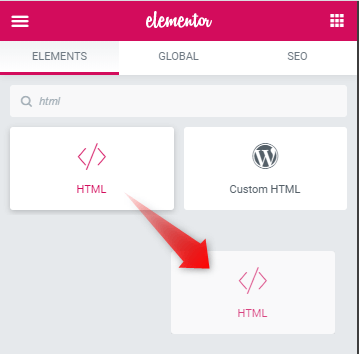
3 Responses
Hey Maxime,
Many thanks for this. I was wondering if there is a tweak to execute the script only on frontend?
The code works great, but now when I need to style the button in the backend, I can only select the element from the Navigator. If I hit the button itself, it will run the script and take me away from the edit screen.
Hey Joe!
I updated the code in the tutorial to prevent this.
Cheers!
Many thanks Maxime, I really appreciate that.