It's mid-2016, and Yoni Lukensbag and Ariel Kliksten have just released a wordpress plugin they call Elementor. It’s a site builder that can supposedly replace cumbersome coding with an easy and intuitive drag-and-drop feature for building websites.
A few popular websites have the opportunity to review the plugin, and the majority have everything positive to say about it. Thus, Elementor enjoys a widely positive reception in the Wordpress community. Fast forward some six months later, in December 2016, the Pro version was released with more features.
Elementor would pretty much explode; one million websites were built by July 2018, two million by February 2019, three million by August of the same year, four million as of January 2020, and five million just four months later.
As of today, Elementor is the most popular page-building plugin on Wordpress, with more than ten million Elementor websites having been built to date. But is it still the best page-building plugin in 2023?
Elementor Review: Short Version
The short answer is yes. Elementor is comfortably still the best page-building plugin for Wordpress. It has all the essential features that make this possible, including content blocks, a massive library of templates, usable widgets, and other features that simplify customization. It is also fully compatible with other crucial Wordpress plugins, like WooCommerce.
Even more important than the above, Elementor is super user friendly. It is really easy, even for newbies and casual users, to be able to make their own website, while still being powerful enough to serve full scale agencies, working on $100k+ website projects. That's how good it is.
So, yeah. Elementor is still great in 2023. This review will explore how it's done that from the perspective of someone who’s been using the plugin for several years now.
Elementor free vs. the paid version
Elementor is available in two versions. There is the core Elementor page builder, which is 100% free, and the Pro-addon, that’s basically the core version on steroids.
Elementor free
Free software versions are typically barebones with little to work with. Elementor used to be like this, but as time wore on and improvements were made, the free page-builder has grown to offer some meat to chew. It can be a decent website builder if you know what you’re doing thanks to the following features;
- Drag and drop live editor: Elementor wouldn’t be elementor without the drag-and-drop element. Even the free version allows you to build pages using pre-made elements.
- Pre-built templates: You get access to a library with more than thirty pre-built templates that allow for super-quick page creation.
- A library of over thirty widgets: You also get more than thirty widgets that let you add images, galleries, buttons, headings, social media icons, and even Google maps to your pages.
- Five website kits: If you’re finding it difficult to tap into your creativity, there are five readymade websites that should be a good stepping stone into website design.
Elementor Pro
If the core version doesn’t cover your needs, you can always upgrade to Elementor Pro. This is the upgraded version that comes with the following (among many others):
- A more advanced drag-and-drop editor: Gives you much more flexibility and control over how your page looks.
- The ability to insert Dynamic Content in your designs.
- Popup Builder: Allows you to create flexible popups on your Wordpress website.
- Live Custom CSS: You can easily add custom CSS code right from the elementor interface.
- Global fonts and colors: These ensure uniformity across the site and allow you to make changes when needed quickly.
- Form Builder: You can create eye-catching forms for your website. All the collected data will also be stored in Elementor.
- Theme Builder: Using the Theme Builder, Elementor lets you customize your headers and footers, archives, posts, pages, etc., with the help of the drag-and-drop interface.
Elementor Pro Pricing
Elementor Pro has four paid options, Essential, Expert, Studio, and Agency. These offer different levels of the above (and many more) features.
Elementor Essential
Elementor Essential/Personal is for people who need Elementor’s premium features to build a personal blog or project. It goes for $49 a year and gives the user access to most of the plugin’s features. These include the drag-and-drop builder, access to 50+ pro widgets, online store builder, 300+ pro templates, Popup builder, and one year of technical support.
This plan supports one website.
Elementor Expert
Elementor Expert is made for people who handle multiple projects at once. Think of marketers and freelancers for whom Essential is just inadequate. This is unsurprisingly the most popular plan and allows for 25 website activations.
Elementor expert comes with the Drag and Drop Live Editor, more than ninety basic and pro widgets, 300+ basic and pro templates, 60+pro website kits, 20 expert website kits, and access to the Experts Network Profile.
The plan costs $199/year.
Elementor Studio
If you’re a freelancer or business serving more than two-dozen clients a year, then Elementor Studio should be good enough for all your needs. The plan gives you access to every feature present in Elementor Expert with a total of 100 website activations and VIP support for the entire year.
It costs $499 per annum.
Elementor Agency
This is the Elementor plan for agencies dealing with more than 100 websites. Agency has all the features present in Studio plus an extra 900 website activations. This means that for $999 a year, you can use a single account for up to one thousand websites.
Note: There is an unnamed plan between Elementor Essential and Elementor Expert. It is presented as a side note on the official website, and little information is available about its features. But from what we could gather, the plan allows you to use Elementor Pro on up to three websites for $99/year. In addition, it comes with all the features of Essential, making it an excellent option for people with slightly larger personal projects.
Elementor Cloud Websites
Elementor also offers a way to build your website with hosting included; Elementor Cloud Website. For $99/year, you get all Elementor Pro features plus premium support, CDN by Cloudfare, a Free SSL certificate, and a custom domain connection. You also get 20 GB storage and 100 GB bandwidth. This offer is for a single website.
See all these pricing options on Elementor's website.
Elementor Features
Elementor is great because of the many features that make it convenient to create the website of your choice. Some of the plugin’s most useful features include:
1. The Drag-and-Drop Editor
Elementor’s drag-and-drop page builder is arguably its most defining feature. The ability to build a website with zero coding ability has made the platform very popular.
The feature itself is relatively straightforward. As long as you know what should go where, which is the most challenging part of building a website, you’re only a few clicks away from building the page of your dreams.
The editor allows for live editing, i.e., the ability to make changes and updates without accessing the website’s backend.
You can also import custom themes and designs to your WordPress website. When you like a particular design in Elementor and want to save it for future use, you can export it, and use it on another Elementor website, or simply on another page of your current website.
2. Premade Content Blocks
Content Blocks are a favorite feature, especially for people taking their first steps in website building. They allow you to create different sections of areas of content on a page, like your about, contact, header, footer, contact, CTAs, client pages, and 404 pages conveniently.
The reason why they are so useful is that they let you skip the process of creating a custom design if you find it troublesome or don’t have the time.
3. Theme Editor
If you love freedom around your web design process, then you’ll love the theme editor feature. With this feature, Elementor makes it possible to edit individual parts of your theme, such as the header, footer, single post template, archives page, your product page for WooCommerce, etc.
With this, you are not stuck with the cookie-cutter theme designs. You get to decide what each section of your website looks like. You have full design control.
4. Template Library
Elementor Pro gives you access to a vast library of 300+ templates that can be easily applied to any page, or even the entire website, within seconds. Of course, having such an extensive library comes with the challenge of choice, especially when dealing with specific pages. What goes where? What do you use for what?
Fortunately, Elementor goes out of its way to make things easier for the user. Templates have been categorized according to the specific page they’re supposed to go. So, you have login pages, about pages, home pages, contact pages, landing pages, and index pages. Landing pages also have specific types, i.e., those for promotional purposes and those that prepare site visitors for the upcoming launch of a product or service (coming soon page).
5. Popup Creator
Popups are a big part of modern websites. Do you want a customer to fill out a form, share the post, sign up for a newsletter, or share their email with the website? You need to use popups, which means you have to create them.
However, popups also need to be properly designed and placed to avoid being annoying and intrusive to the site visitors. Traditionally, achieving this was pretty challenging, especially if your coding skill were poor. But with Elementor, things have gotten significantly easier for builders of every skill level.
The built-in popup creator works seamlessly with other plugin elements, like Themes, Page Builder, and the WooCommerce editor. You’ll also be able to take advantage of the following features:
- Conditions: You can set specific conditions that a user must meet before being shown the popup, allowing you to target different audiences with different popups.
- Triggers: You can also use triggers to show the user a popup based on specific parameters/ actions. For instance, a popup will appear after long periods of inactivity or when the reader attempts to leave the site.
- Custom popups: You can also create custom popups for specific pages to help your sales and marketing.
6. WooCommerce Editor
Elementor has a WooCommerce builder that allows you to make instant changes to your eCommerce store using the drag-and-drop editor. For example, you can easily change the images of individual products, pricing, buttons, pricing, product rating, and content pages. You can also add or remove upsell information.
There are also several Elementor widgets that can be used to streamline the shopping and checkout processes of your site visitors.
7. Mobile Layout Editor
Mobile responsiveness is one of the most important features of websites today. However, it also seems a little daunting to implement. What devices do you optimize for? Furthermore, how do you even begin optimizing? Well, Elementor has a simple and effective solution for that; the Mobile Layout Editor. This allows you to quickly edit and design the mobile layout of your website to make it mobile-friendly.
There are several other Elementor features, but the above seven are widely considered the most essential.
Pros & Cons of Elementor
Pros
Some of the best things about Elementor include:
- Easy to use: Elementor makes website building easy, and it does that quite well with the drag-and-drop interface.
- Value for money: Considering the number of useful features you get, Elementor offers excellent value for money.
- Integration: The plugin works pretty well with other WordPress plugins and themes. You also get lots of aftermarket addons to help enhance its functionality.
- Customization: Elementor provides you with an inexhaustible wealth of customization opportunities.
- Easy to make resonpsive: With Elementor, you can easily optimize your websites for mobile, laptops, desktop computers, and tablets. This ensures an excellent user experience across a wide range of devices.
Cons
Elementor is not perfect. Out of the box, it has issues in regards to speed. Thankfully this can be remedied with optimization plugins. Also, while the plugin may be easy to use, it forces beginners through a learning curve before they can fully enjoy the perks of a drag-and-drop website builder, and be ready to offer professional services.
Who’s Elementor for?
It's for anybody that wants to build a website, be it an Entrepreneur setting up an eCommerce site, a blogger, a freelance website builder, and even web design agencies and marketers.
Final Verdict
Six years after its launch, Elementor goes on strong as the best page builder for Wordpress. It has made it so that creating a beautiful and functional website does not require years of programming knowledge. So you want to build a website? As long as you can brave the small learning curve, you’ll be good to go. And although it’s not perfect, Elementor still delivers in 2023.
FAQs
Is Elementor hosting worth it?
Elementor hosting is worth it because it puts everything you need in one place, ensuring that you enjoy a hassle-free experience. It’s also great value for your money.
Is Elementor difficult to use?
Elementor is not difficult to use, as it was designed from the ground up to make website building easy.
Is Elementor good for beginners?
Elementor is the most beginner friendly WordPress page builder plugin. It's intuitive drag and drop interface is simple to learn.
Who’s Elementor for?
Elementor is for anybody that wants to build a website, be it an Entrepreneur setting up an eCommerce site, a blogger, a freelance website builder, and even web design agencies and marketers.
Why is Elementor the best?
Elementor is super user friendly. The intuitive workflow allows users to make great websites, quickly and easily.
What are Elementor kits?
Elementor kits are themed sets of templates that can be used to build an entire website from a single set of templates. Every month, Elementor releases new template kits themed around a specific niche.


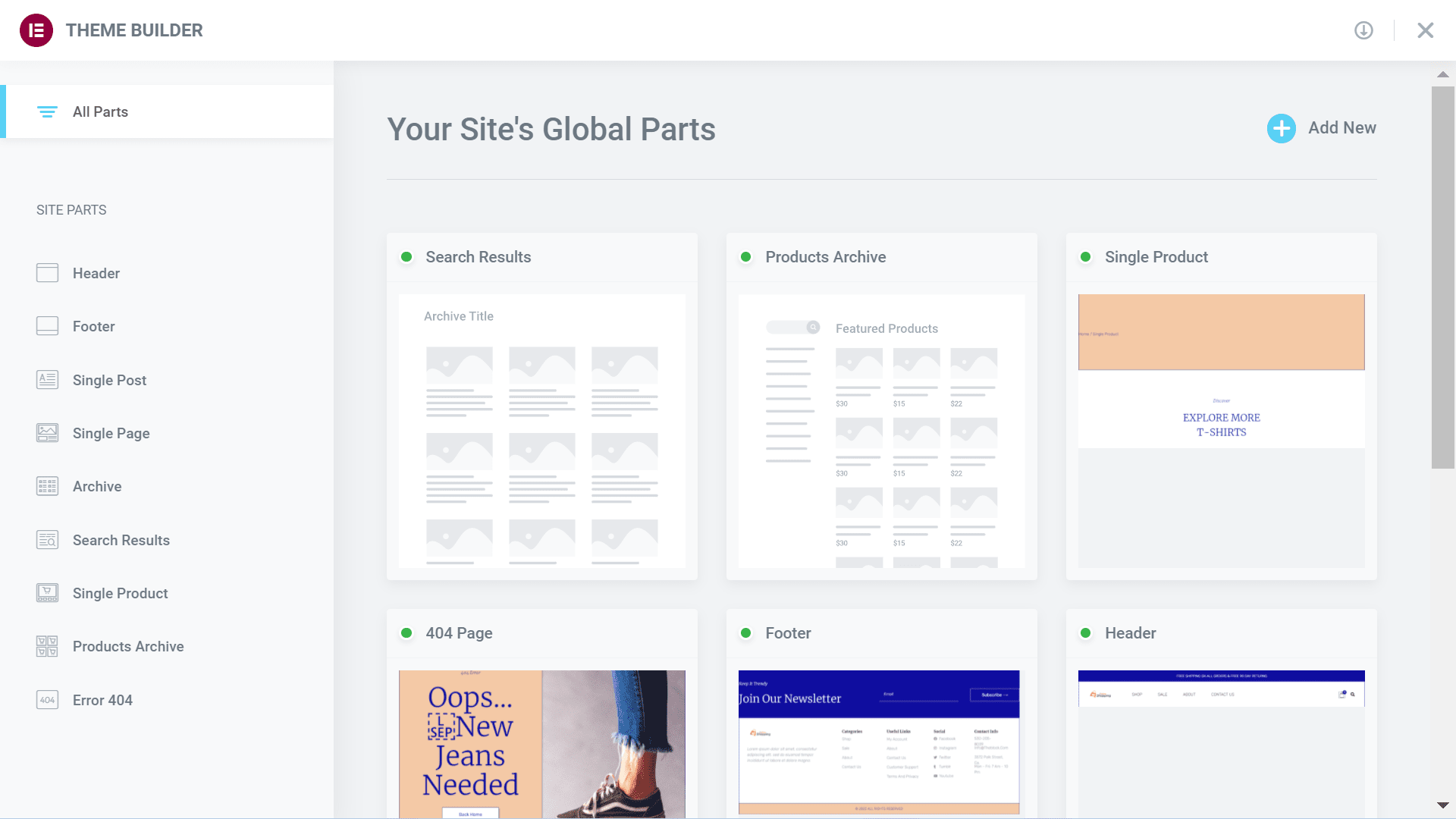
3 Responses
As good as elementor might claim to be, there is one thing that they are the worst at and that is customer service. Money first! Customer when it’s convenient.
I appreciate your help; this is the article I needed. May I ask what software you use for your fantastic and quick website? I too intend to build a straightforward website for my company, however I require advice on a name and hosting. Asphostportal is said to have an excellent reputation for it. Are there any other options available, or can you recommend them?
Hey David!
Checkout my Speed Test of the 10 most popular wordpress hosts