Fix Elementor Pro Popups Won't Close on Mobile
If you have problems with an Elementor Pro popup now closing on mobile and tablets, this is because of this old (yet still unfixed) bug.
If you have an intro and exit animation set on tablet and mobile view, it will create this bug, and the popup won’t close.
To fix this, simply delete all intro and exit animations anywhere OTHER than for desktop view.
Don’t worry, the animation chosen for desktop will still apply on tablets on mobile.
What if you wanted a different animation on desktop and on mobile? Well… you can’t. Not until they fix this bug.
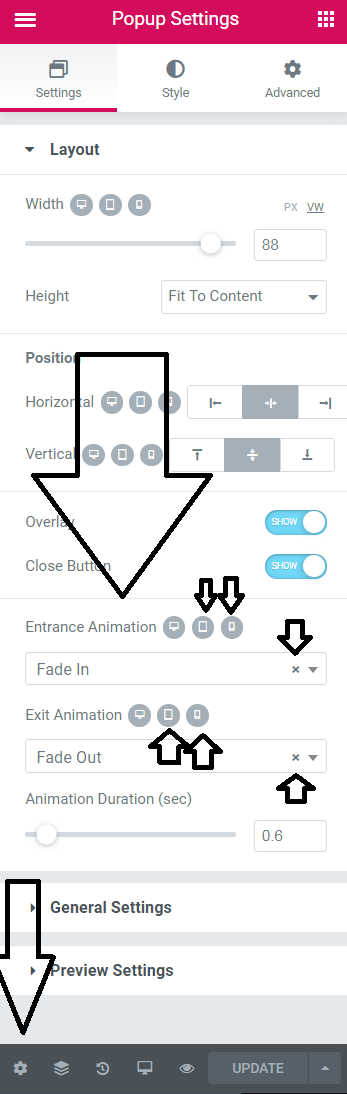
You can validate that you have this problem by opening your browser console (CTRL SHIFT J in Chrome).
If you see this error there (after having tried to close the popup), then you know.
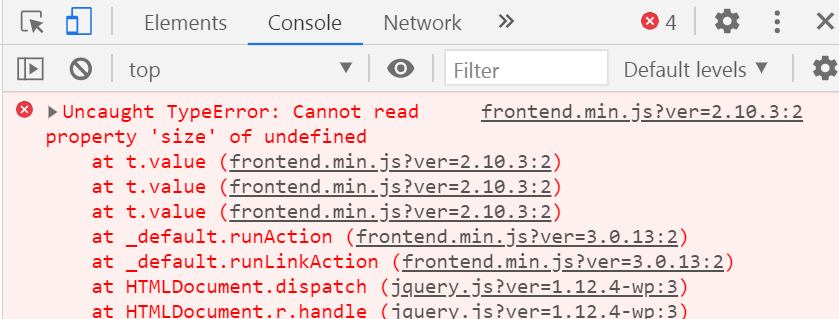
Other problems and SEO considerations for Elementor Pro popups
Also see towards the later part of the video for an audio commentary about Pop ups and page load impact.
The ‘Animate controls and elements … ‘ option.
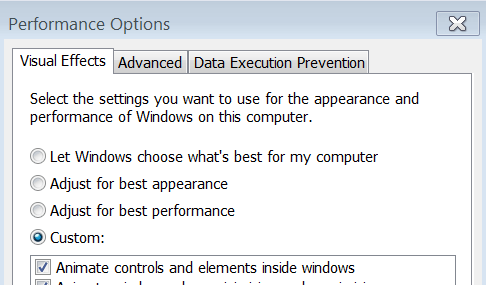
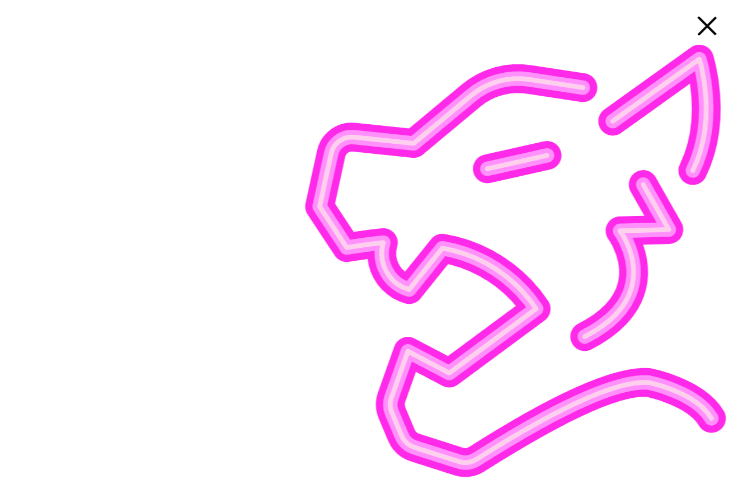
Create a Wonderful Elementor Full Screen Menu Easily
Create a totally awesome intro animation to your full screen menu!
Awesome article and real eye-opener. Thanks! So concerning to slow speed load, I've noticed your website loads really fast. Is this because of the hosting you're using or you also do another code management?
Thanks again and I'll have in mind your affiliate links when purchasing some Elementor Addons.
Thanks Bryan! I optimized my website in many different ways! Swift Performance is an important part, and also keeping the plugins to a minimum... and quite a few other things also! Truly optimizing a webite requires quite a bit of work...
Thaaank you!
So helpeful!!!
Thank you so much...
Welcome!
Thankes for information
Welcome!
This article just saved me from having a potential melt down. Thank you!!
THANK YOU! Why isn't this fixed yet? Seriously was losing my mind on this.
Thank you for sharing this. Time saver. I thought I needed to report this to Elementor which has the very in-efficient customer service. It's almost the end of May 2022 and the bug is still here saying hi to all....
That bug was, quite simply, never NOT there. The popup feature launched with it. And it's still there, over 3 years later.
Thank you very much man! It fixed all the problems. +1 tip: Everything in the popup must be edited in desktop view, so that the popup works properly on all displays.
Obrigado, sou do brasil e achei tua página. Isso me salvou mesmo. Tava com esse problema. Obrigado
Welcome! I'm glad it helped!
Thanks
Welcome!