Let's learn how you can randomize the order of the images in the Elementor image carousel element.
We will also learn how to achieve this, even if you have multiple image carousels on your page.
To begin with, add this code right after your Elementor image carousel
Add this code in an HTML element, that is placed right after the image carousel element.
<script> /* Please login to get the code * The code will be for the Super Easy Elementor Image Carousel Random Order! tutorial * Found at this URL https://element.how/elementor-image-carousel-random/ */ </script>
Keep reading only if you have more than one carousel element on your page. Otherwise, this should already work just fine!
If you have more than one Elementor image carousel element on your page, give it a class name.
Give it a class name of 'carousel1' , then change this line in the code:
document.querySelector('.elementor-image-carousel');
to this
document.querySelector('.carousel1 .elementor-image-carousel');
If you want other Elementor image carousels on the page to also be random, duplicate the code, and adjust the class names.
Give them the class names 'carousel2', 'carousel3', etc.
Then, duplicate the code, and add it in an html element that is right after each of the carousel elements that you want randomized.
Finally, simply adjust the same line of code, with the class name that matches the carousel that is right above the respective HTML element.
For example, you would have this line for the third carousel on your page.
document.querySelector('.carousel3 .elementor-image-carousel');
Finally, enjoy your random Elementor image carousel!
Let me know if everything works for you!

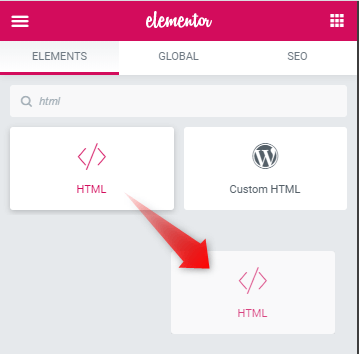
28 Responses
Is there a way to use this for the Elementor slider, instead of the image carousel?
Looks like you already found it, but for others who might wonder the same, here it is! https://element.how/elementor-slider-random/
Thank you sooo much! Works great!
Welcome!
This doesn't work for me despite the simple instructions. Only have one medai carousel.
1. Place media carousel widget
2. Place HTML widget after media carousel widget (have tried after both inside and outside)
3. Add the code supplied on this side to HTML widget
4. Add images
Do I need to place HTML on each picture or what don't I understand?
Hey Peter! Problem is that this article is for the image carousel element! Which is a different element than the media carousel element.
Here is the code for the media carousel element :
<script>
let parent = document.querySelector('.elementor-widget-media-carousel .swiper-wrapper');
let images = parent.children;
let frag = document.createDocumentFragment();
while (images.length) {
frag.appendChild(images[Math.floor(Math.random() * images.length)]);
}
parent.appendChild(frag);
</script>
Hi Maxime
I've got 2 media carousels on the page. Could you point out what needs to be changed in the code above?
Btw really loving your work here and this is my go-to place for elementor stuff.
Thank you.
Hey Chamika!
Here is the code for multiple randomized media carousels on the same page. This will randomize all of them.
<script> (function () { let parents = document.querySelectorAll('.elementor-widget-media-carousel .swiper-wrapper'); parents.forEach(parent => { let images = parent.children; let frag = document.createDocumentFragment(); while (images.length) { frag.appendChild(images[Math.floor(Math.random() * images.length)]); } parent.appendChild(frag); }); })(); </script>Add the code only one time, in a HTML element placed at the end of the page.
Maxime Desrosiers thank you so much 🙂 I have tried and tried and would never have found out by my self. Forever grateful
Peter Sjöquist Welcome!
when i am putting the second code for second carousel its showing a message that parent is already declared what should i do ?
I already have all the instructions needed for adding other carousels in the article!
if i have 3 carousels on my page and one of them doesnt require randomizing but due to the code the 3rd one is also getting randomized what should i do in that case ?
Follow the same instructions as for multiple carousel!
Maxime, do you know what the random order code for Elementor's logo carousel would be?
Elementor doens't have a logo carousel element... Maybe you are using an addon? I suggest you use Element's image carousel element, and use the code I provide above!
Briiliant!
Hi.. when I try to combine this with the image carousel links per image code the links will still attach to the images in the random order... any way to fix the link to the correct image while still randomizing the display order of the images as per this script?
Hey Stian!
Yes this would be possible...
If you really need it I could work this out as custom work. Email me at maxime@element.how for this.
Cheers!
How can i do that with an Elementor Testimonial Carousel Widget?
I try this, but it doesnt run
let parent = document.querySelector('.elementor-testimonial');
let images = parent.children;
let frag = document.createDocumentFragment();
while (images.length) {
frag.appendChild(images[Math.floor(Math.random() * images.length)]);
}
parent.appendChild(frag);
Try this:
let parent = document.querySelector('.elementor-testimonial-carousel-wrapper .swiper-wrapper');
let images = parent.children;
let frag = document.createDocumentFragment();
while (images.length) {
frag.appendChild(images[Math.floor(Math.random() * images.length)]);
}
parent.appendChild(frag);
Hello Maxime -
I was on your page "https://element.how/elementor-image-carousel-random/" and it was so great because it was just what I was looking for. I'm a designer trying to get by, but I'm not very strong with code.
On my Elementor page, I have a "Carousel" (not media Carousel) where I have loaded in 3 slides with inside each one a container that has a video as the background. How can I Ramdomize the order of the three slides when I load the page?
I have tried the various codes you offered on the site, but none work for me. could you help me?
I thank you in advance,
Greetings!
Try the same instructions, but with this code:
<script> (function(){ let parent = document.querySelector('.e-n-carousel .swiper-wrapper'); let images = parent.children; let frag = document.createDocumentFragment(); while (images.length) { frag.appendChild(images[Math.floor(Math.random() * images.length)]); } parent.appendChild(frag); }()); </script>Let me know if that works for you!
Cheers!
Not working for me, sadly.
Is there any way to delay the auto start of the carousel?
Hey Joel!
Yes, but it can get complex, and the proper method would depend on the exact use case...
This is great! Is there any way to apply this code to an Elementor section background slideshow? Pretty please? My layout would be way less complicated if the answer is YES! Thank you!!!
Greetings!
Matter of fact, yes it is!
It's fairly complex code though, so I created a premium tutorial for it. Find it here: https://element.how/elementor-random-background-image-slideshow/
Cheers!